fabric’s new webhooks deliver self-service simplicity to retailers
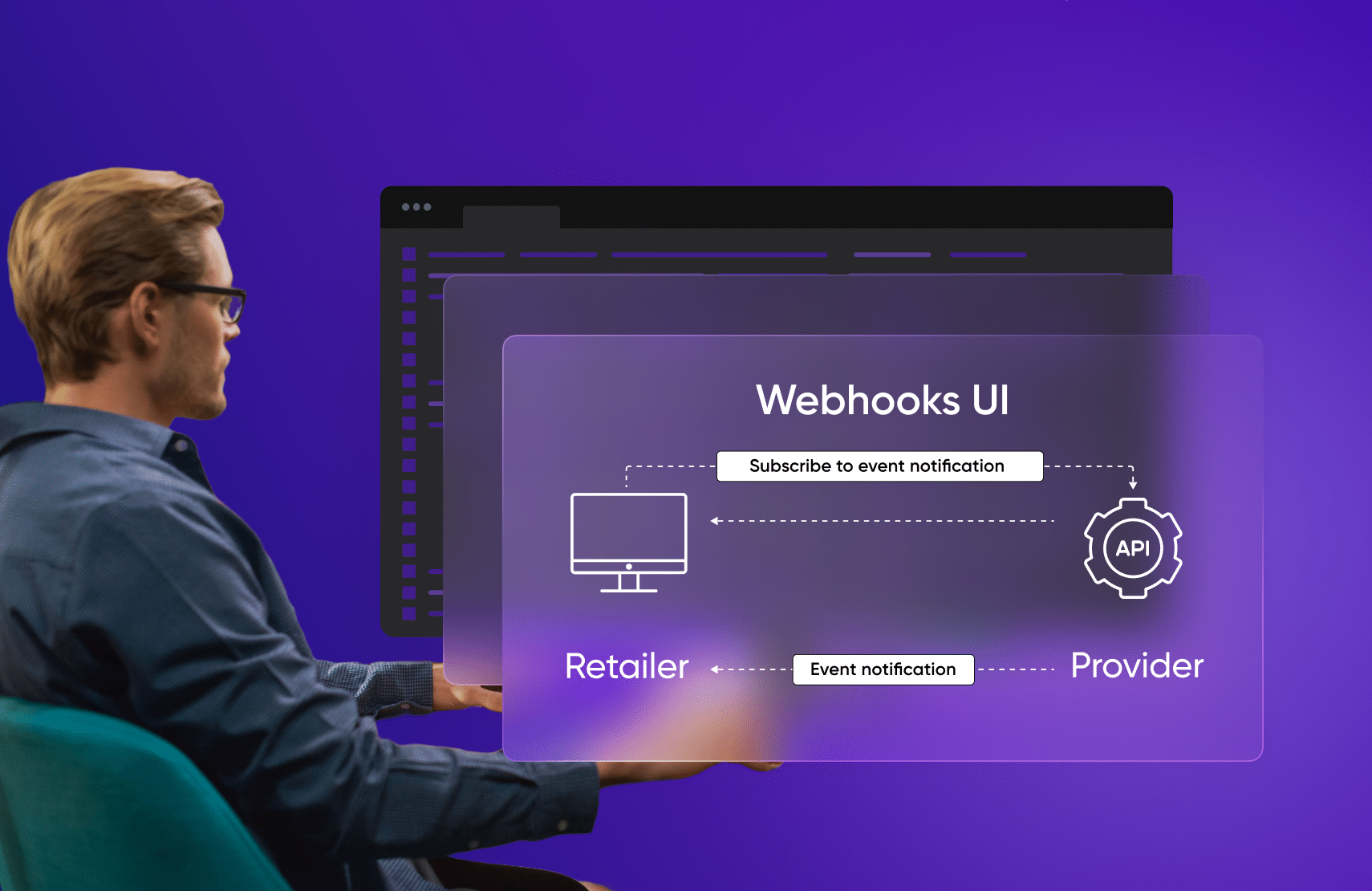
The latest feature makes it easier than ever to get real-time event updates for your e-commerce business.
Today, fabric is releasing a new feature: a self-service webhooks solution for e-commerce events. This feature simplifies integrations to fabric’s native order management system (OMS) and other services, enabling retailers to onboard to fabric faster and improve their end user experience.
Users will find this feature in fabric Copilot, our modern self-serve hub to set up and innovate on your commerce experience. In addition to the traditional method of using application program interfaces (APIs) for event subscriptions, developers can now use Copilot to:
- Set up and manage real-time event updates for any of fabric’s commerce services to feed downstream systems with business-critical data quickly and accurately.
- Automate processes and integrations that would otherwise require manual intervention.
- Drastically reduce the noise around multiple API calls when no events have taken place.
- Review event logs to troubleshoot missed webhooks and resend specific events individually or in bulk.
[toc-embed headline=”A powerful tool for enterprise retailers”]
A powerful tool for enterprise retailers
In e-commerce, real-time notifications for events are critical. Merchants often require real-time notifications of operations to trigger automated processes like emails or to update a downstream system. For example, some vital event notifications for orders include creation, hold, confirmation, shipped, return, and cancellation. A webhook is simply a method of sending an event from one database to an end URL.
While many SaaS providers offer self-service event subscription through APIs, the industry lacks a cohesive UI for managing webhooks AND viewing detailed logs. With our newly launched webhooks UI, retailers get access to a complete, end-to-end event management system, which can be used to:
- Create, Read, Update, and Delete (CRUD) webhook subscriptions.
- Subscribe to one or more events in a webhook.
- Test events.
- Analyze event logs, including number of attempts, time, payload, and responses.
- Resend, retry, and replay events.
Additionally, real-time notifications can be configured for 100+ events covering the vast majority of use cases for fabric’s commerce services. By being completely self-service, and with a standardized schema across all fabric products, webhook subscriptions for events can be easily configured to external systems from our OMS (fabric OMS), product information management system (fabric PIM), pricing and promotions engine (fabric Offers), and cart and checkout service (fabric Commerce APIs).
[toc-embed headline=”How it works”]
How it works
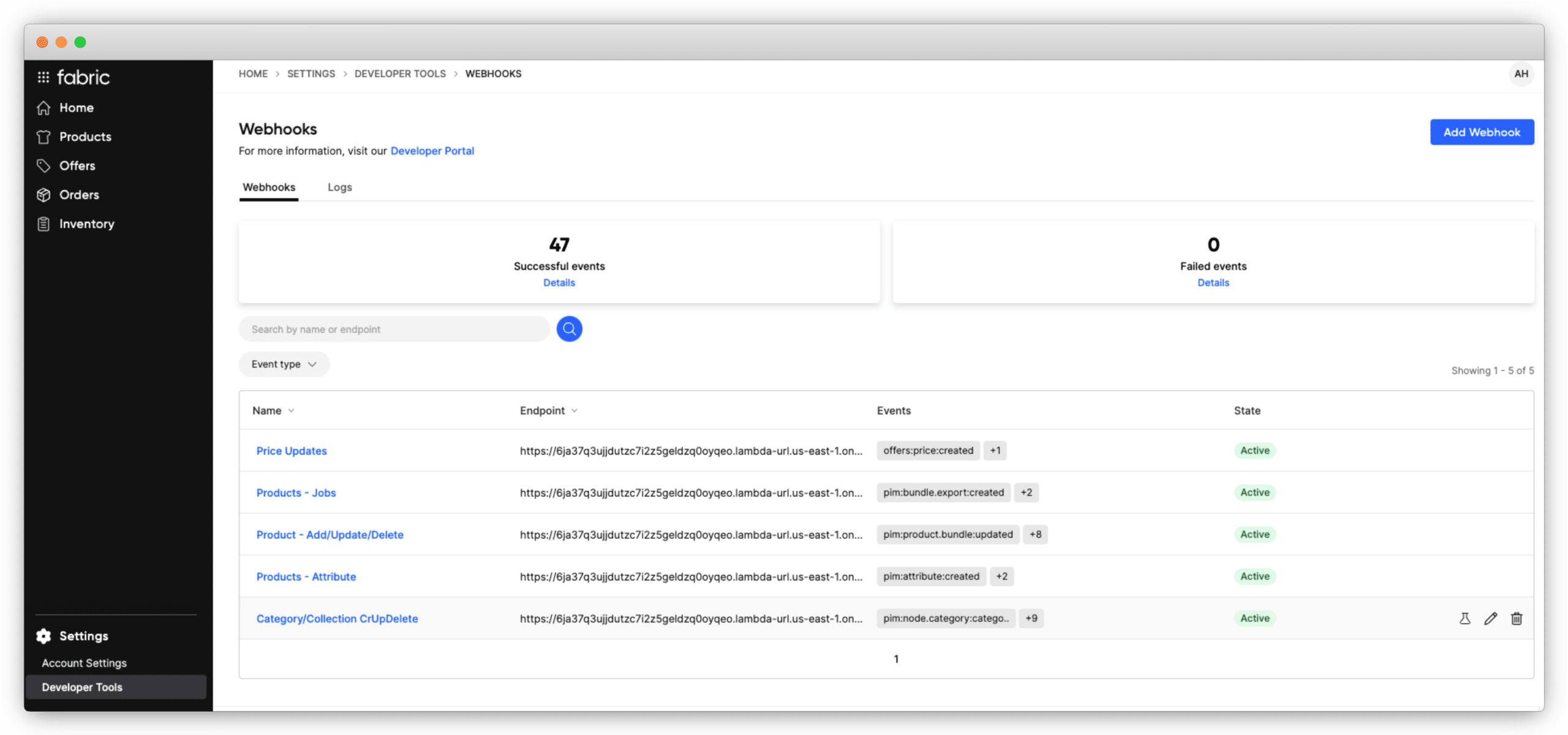
In fabric Copilot, setting up your webhooks subscriptions is a simple as logging in, navigating to your webhooks list page, and choosing which events you want delivered. The configuration process involves 3 quick steps:
1. Add a webhook
- Create a name for easy identification.
- Identify an endpoint with a URL to specify the downstream system where your data will be sent.
- Add a description to provide additional context for your webhook.
2. Authorization
- Enter your API key credentials
3. Select your events
- You can select events based on the fabric products you’ve purchased.
- The search functions allows you to quickly search and filter events by product, event name, event ID, and more.
Preview feature
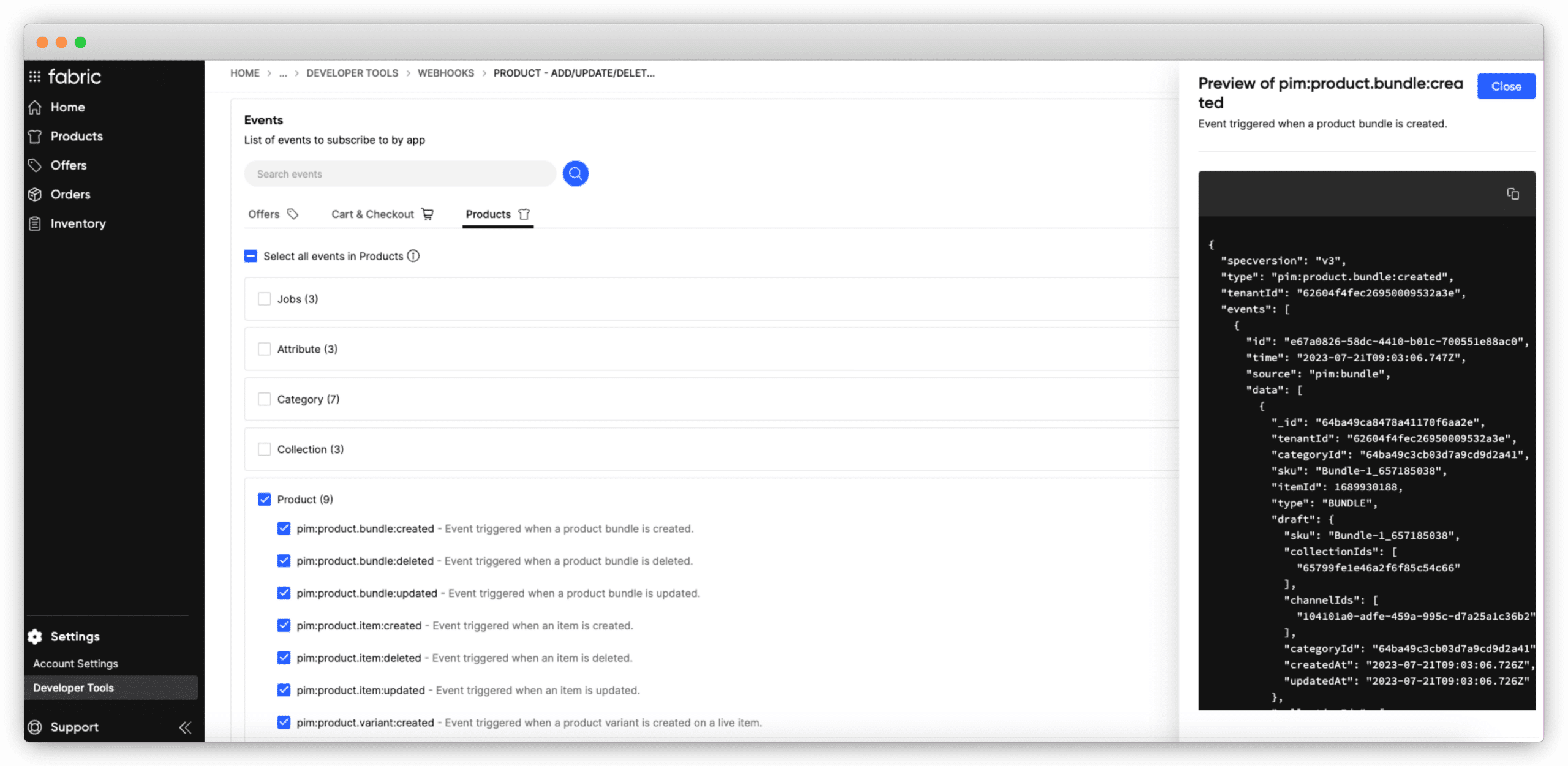
One of the standout features in Copilot is the preview option. This powerful tool allows you to get a sneak peek at a specific event schema, offering a comprehensive overview of the data that will be sent to your endpoint. It’s an invaluable resource that can help make your integration process seamless.
Testing your webhooks
Another exciting capability within Copilot is the ability to test your webhooks. You can simulate single events going to your endpoint, ensuring that your integrations function exactly as expected. We provide detailed information on the payload sent, indicating whether the test was successful or encountered any issues. This feature empowers you to identify and troubleshoot issues promptly.
Logs for triggered events
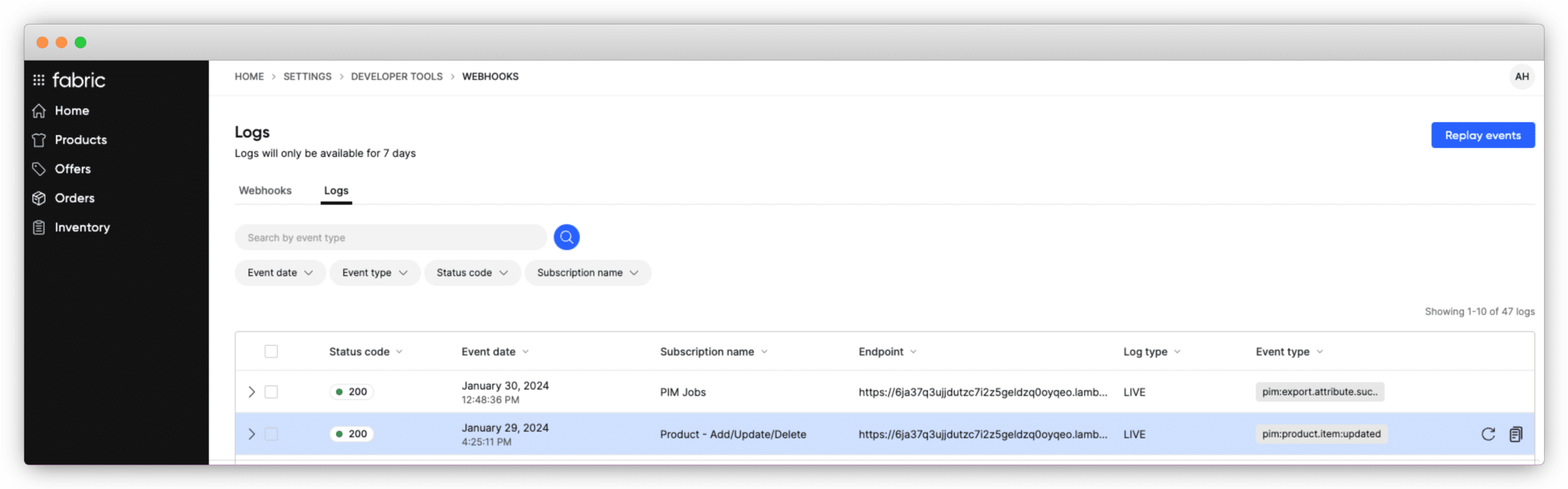
Event logs also captures and saves detailed information on events for the past seven days. By giving you all the relevant information you need, such as time, date, how many attempts were triggered, and the specific payload and response for that attempt, you can review any integrations you have, track the number of attempts for each specific event, and troubleshoot any issues. Automated retries are also in place, with up to five attempts made in case of errors, and users can also manually trigger retries as needed.
[toc-embed headline=”Opening up new possibilities for enterprise retail brands”]
Opening up new possibilities for enterprise retail brands
Integrations with fabric’s commerce services and native OMS is now easier and quicker than ever.
With the implementation of a centralized self-service webhooks platform, enterprise retailers gain access to a simple, fast, and intuitive UI for end-to-end event management. Boasting over 100 events covering a wide range of use cases, a user-friendly interface, simple event selection, and robust testing and analyzing capabilities, you can effortlessly implement and troubleshoot webhooks, contributing to more efficient and streamlined data delivery for e-commerce events.
Want to learn more about our latest feature? We’d love to speak with you!
Schedule a demo with a member of our team and we’ll be happy to walk you through everything you need to know.

Director of Product Management @ fabric. Former Senior Product Manager @ Amazon and Baylor Scott & White Health.