Customer Order Management
- Order lifecycle management
- Omnichannel order visibility
- Bulk order imports
- Custom order attributes
- Estimated delivery dates
- Order servicing
- Returns and refunds
- Instant refunds
- Returns policy setting
Track and manage orders from order placement to post-delivery services.
Aggregate orders from any channel into a single source of truth and a 360-degree view of customer purchases.
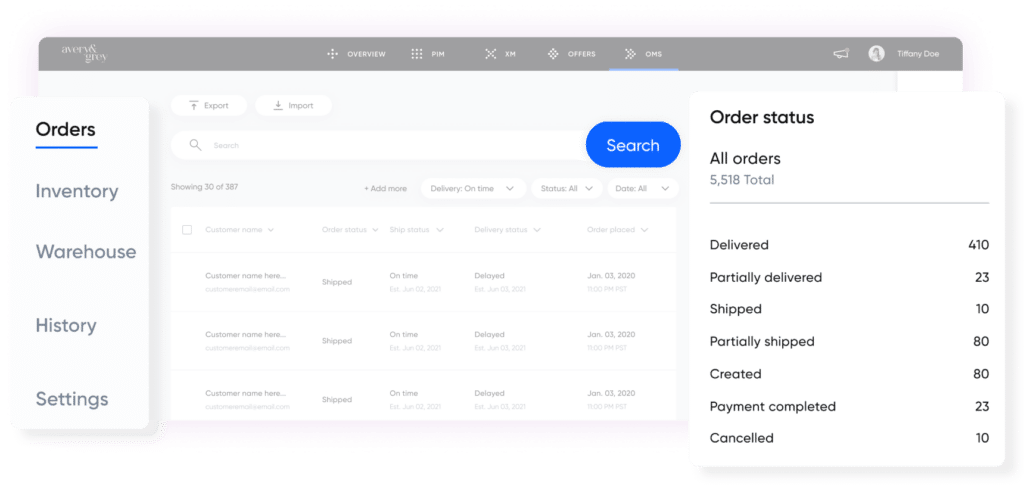
Upload orders in bulk using CSV files.
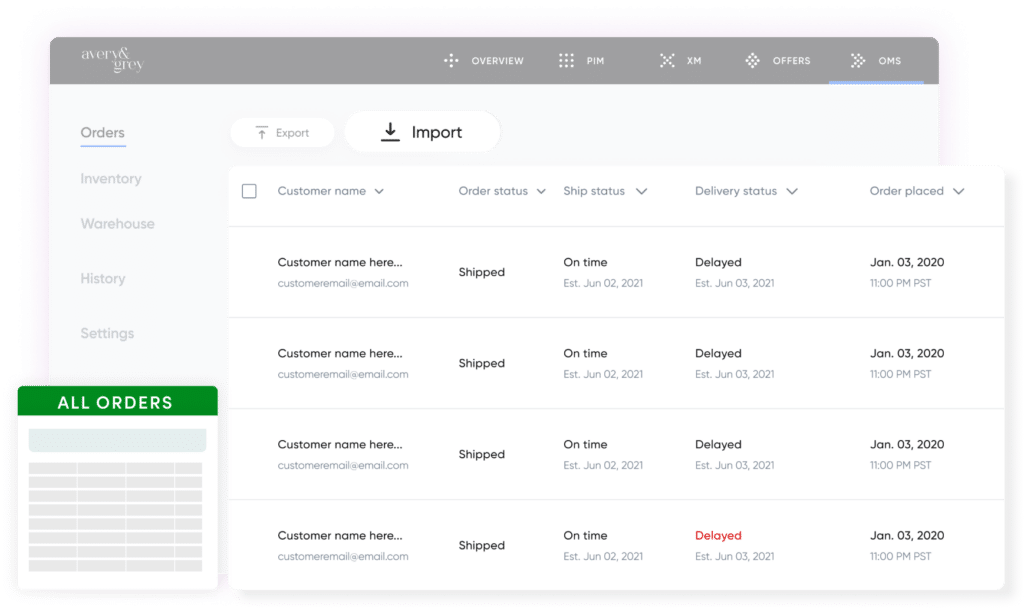
Allow custom attributes such as LTL, Gift Wrap, and more, to trigger downstream value-added services.
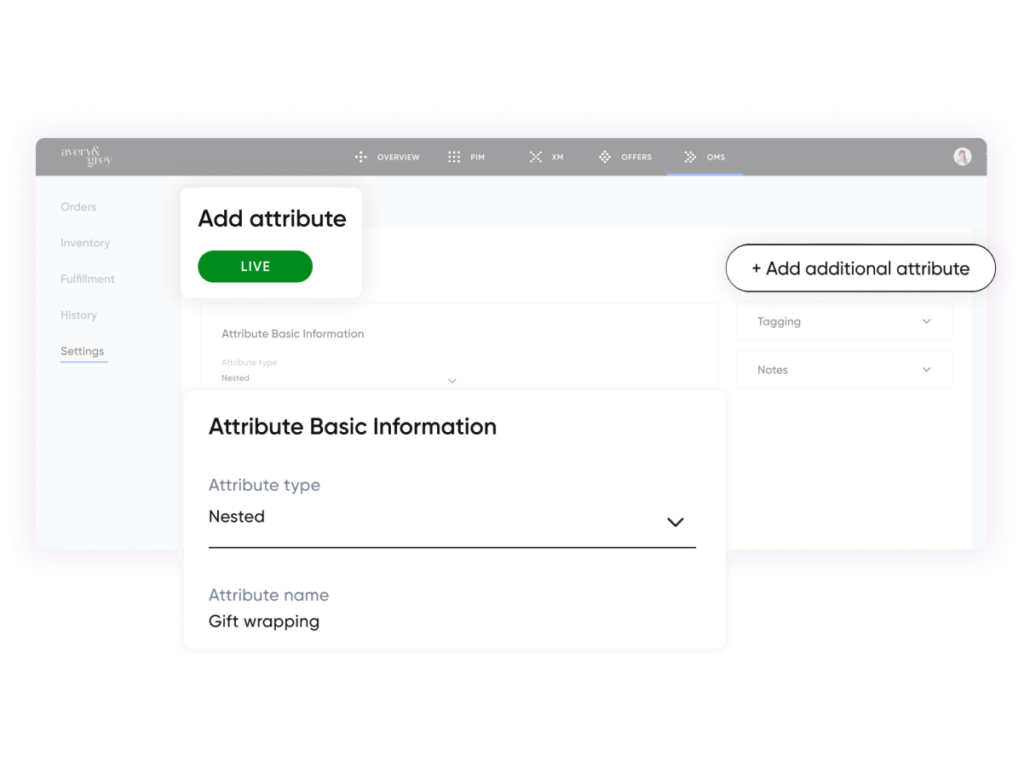
Calculate and display the date range that orders will be shipped if purchased now.
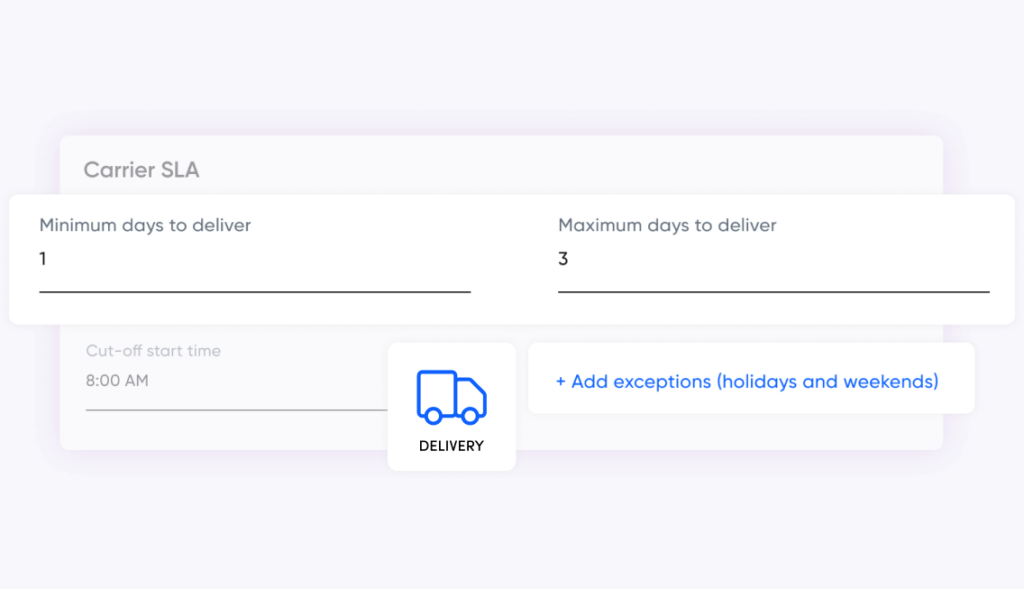
Empower customer service reps to make changes to orders on behalf of the customer.
Handle reverse logistics with ease
Increase customer satisfaction by allowing an easy return and automated refund process.
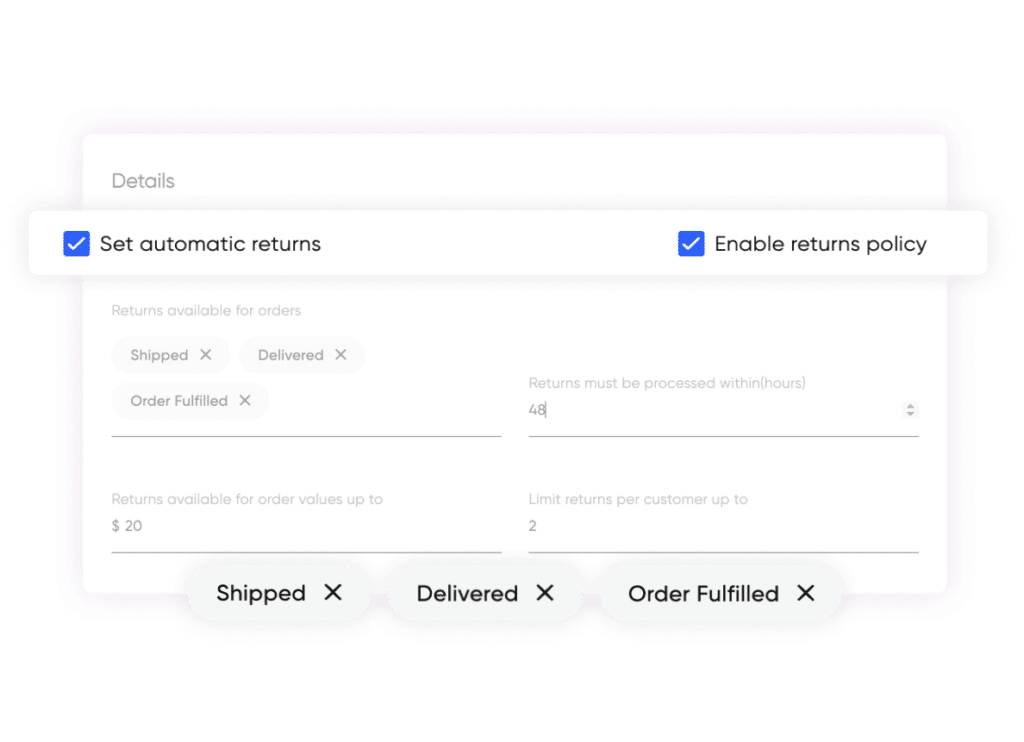
Set business rules for accepting and processing returns and refunds.
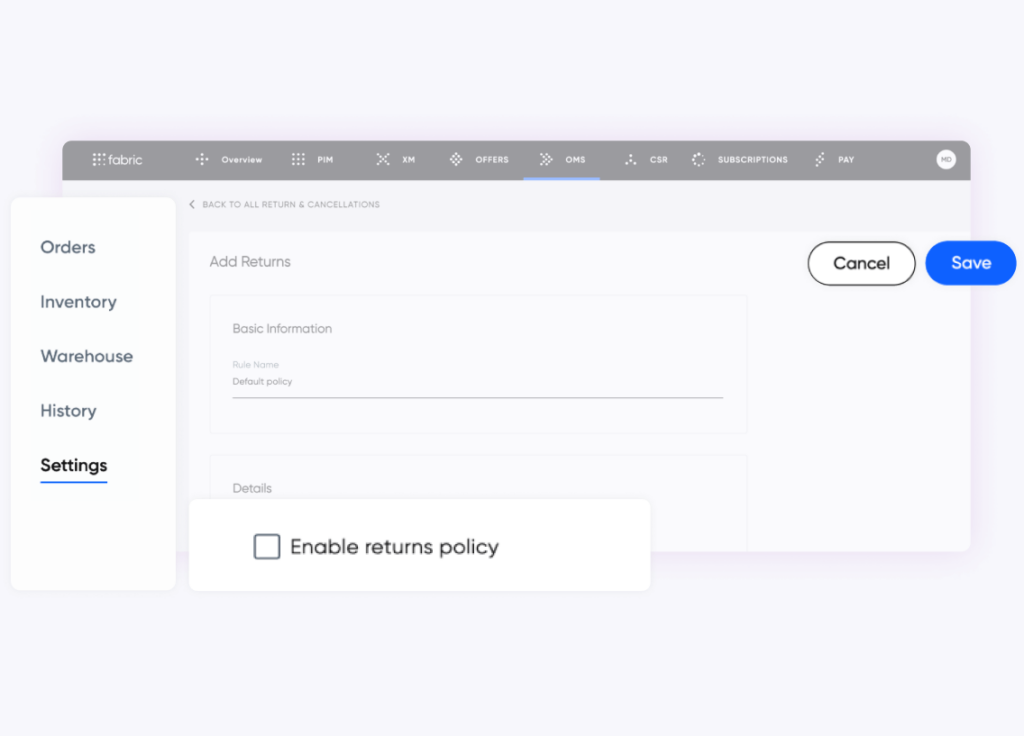
Get a 360-degree view of inventory across source locations
Near real-time view of on-shelf, in-transit, and on-order inventory at distribution centers, stores, and suppliers.
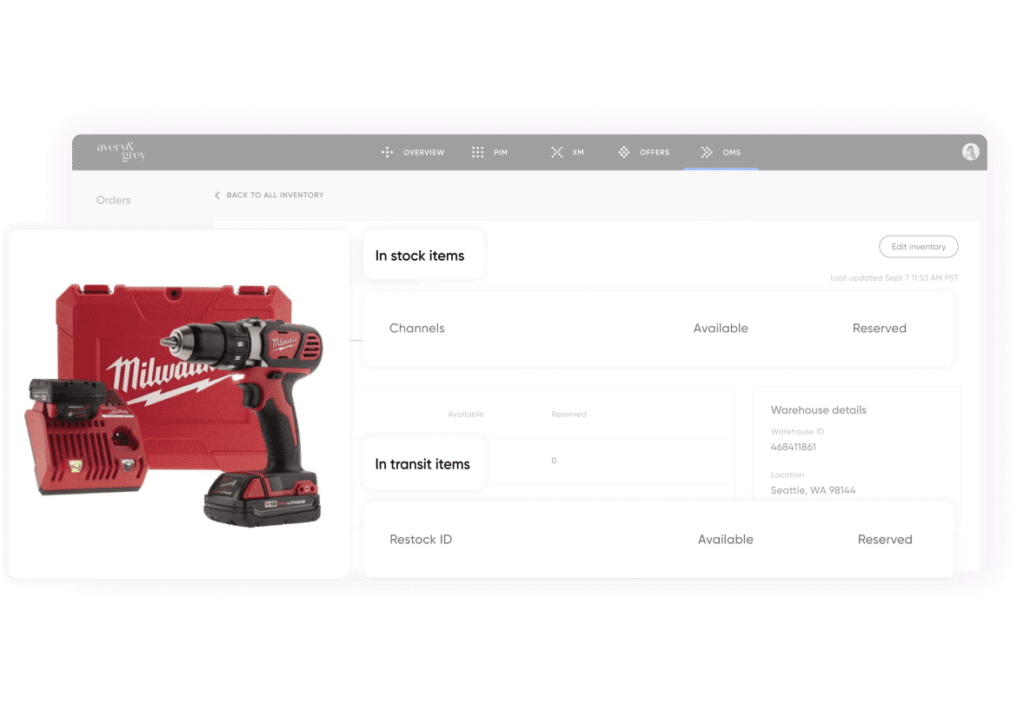
Display the exact ATP stock on the storefront using the inventory availability storefront API endpoint.
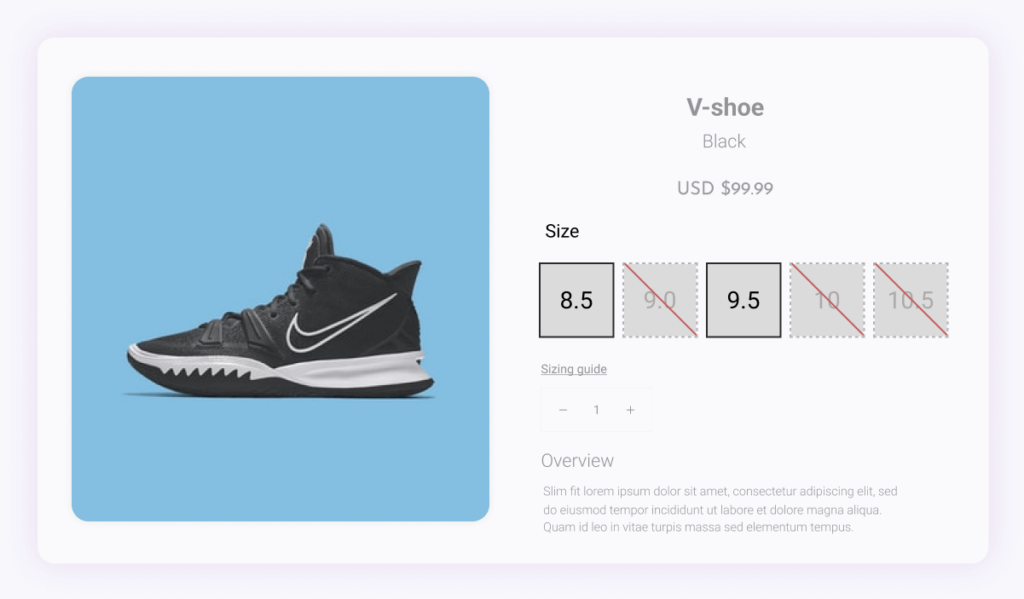
Schedule a recurring export to destination systems to maintain inventory synchronization between systems.
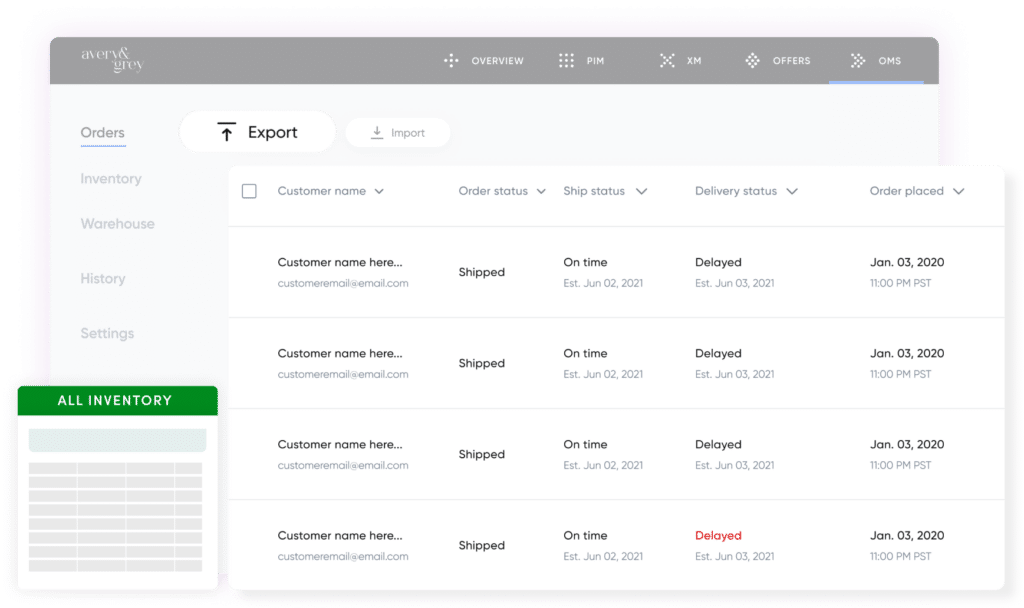
Display inventory by geographic proximity, availability at nearby stores, or network-specific availability by channel.
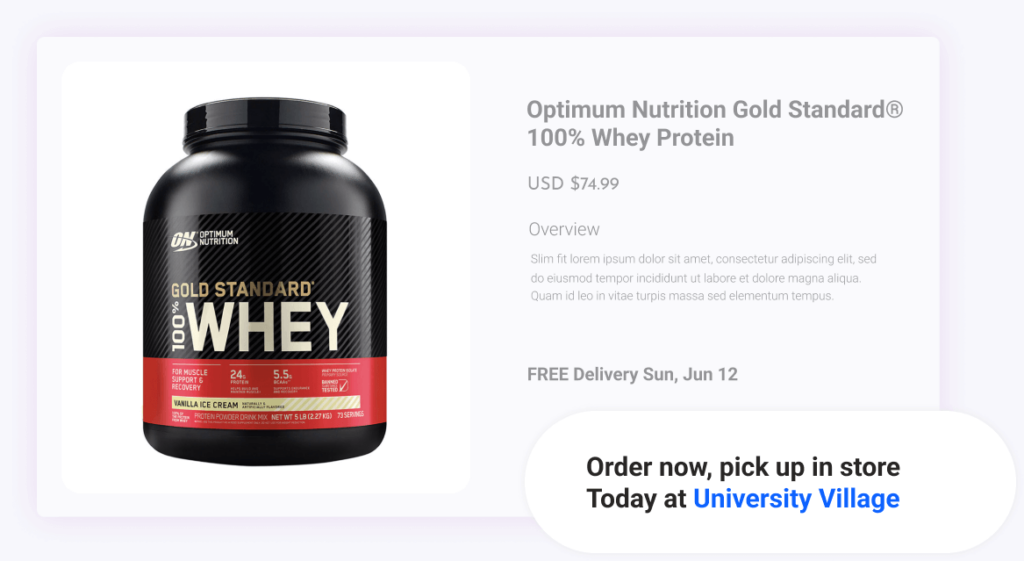
Add checks and balances to managing inventory