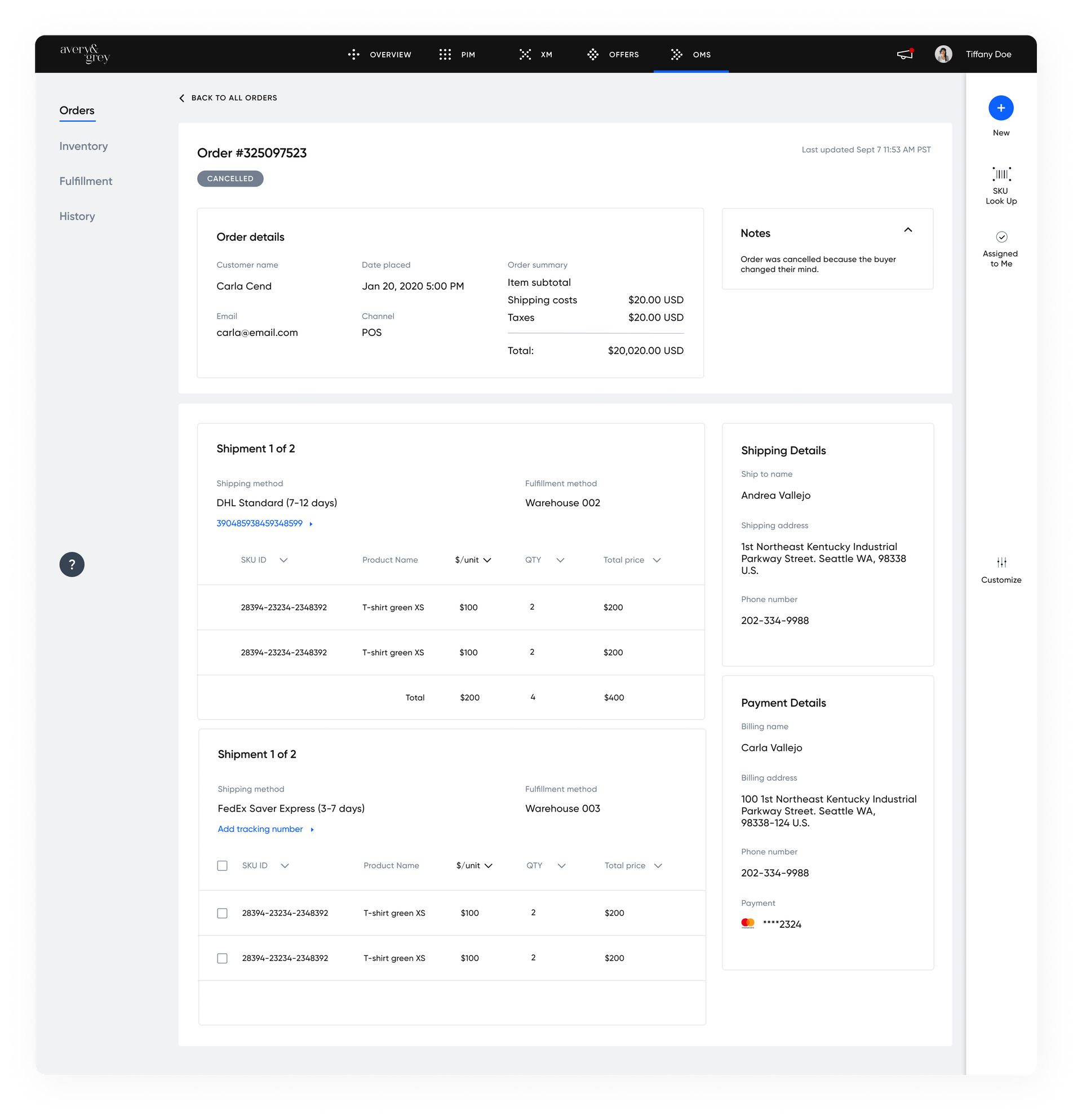What Is Quickbooks Order Management and Its Software Alternatives?
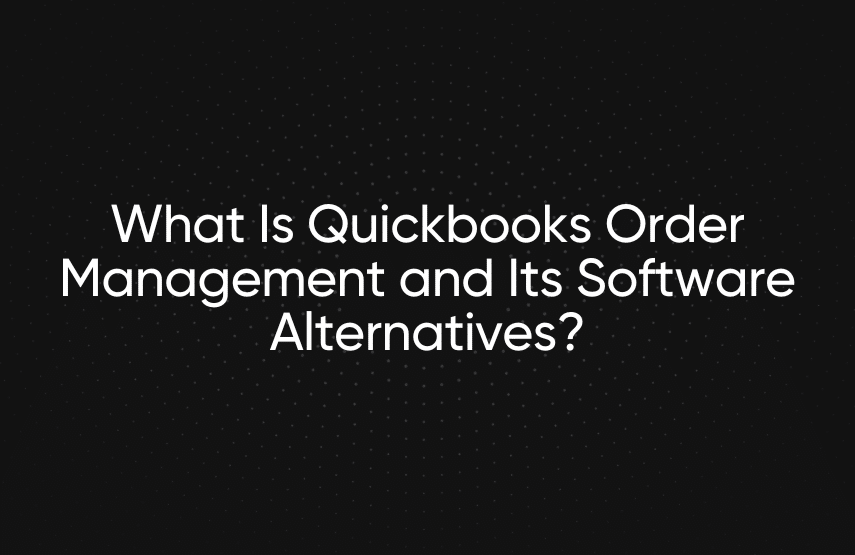
Created by Intuit in 1998, the Quickbook order management system is one of the oldest order management systems (OMS). Businesses primarily use Quickbooks as accounting software, unlike other software developed specifically for order management.
Although Quickbooks is best known for its uses in accounting, it advertises its platform as a holistic enterprise resource planning (ERP) system that includes an OMS. Since most B2B purchases happen digitally, it’s important to look at what systems can facilitate purchases across multiple channels. That means evaluating Quickbooks’ advantages and disadvantages and how it compares to other order management systems.
[toc-embed headline=”Quickbooks Order Management Features”]
Quickbooks Order Management Features
Quickbooks is one of the biggest names in accounting software, but its uses in order management are less well-known. Its position as an accounting software gives it some unique advantages and disadvantages over other order management systems.
Advantages of Quickbooks order management
Inventory management errors cost retailers over $100 billion in 2018. These errors occur when someone needs to transfer information from one system to another manually. For example, they can happen while adding the details of a sale from an OMS into an accounting database.
Quickbooks makes this type of error easier to resolve and less common by incorporating both order management and accounting systems into the same software. The result is much smoother communication between different areas of the business.
Overall, the Quickbooks order management system can do everything a standard, legacy OMS is expected to. It is capable of order processing, inventory management, invoicing, and even forecasting.
It can also automate some manual order management tasks, helping users save time and avoid manual errors. One financial manager reported a decrease in accounting errors by over 30%. These benefits save Quickbooks users money to help accelerate their growth.
Disadvantages of Quickbooks order management
As much as Quickbooks can help a business avoid errors, it doesn’t come without its drawbacks. Although many of its benefits depend on reducing manual tasks in order to avoid human error, Quickbooks still relies on manual data entry. It also falls behind in many of the features that leading OMS platforms have.
One of those features is the user interface. While a well-designed UI can help workers familiarize themselves with software quickly and make manual tasks more efficient, a clunky design can slow work down.
Quickbooks’ core operations take place in a spreadsheet that has remained the same since the beginning. Because of the lack of updates, some users find elements of the design to be outdated. You can see an example of this in the screenshot below.
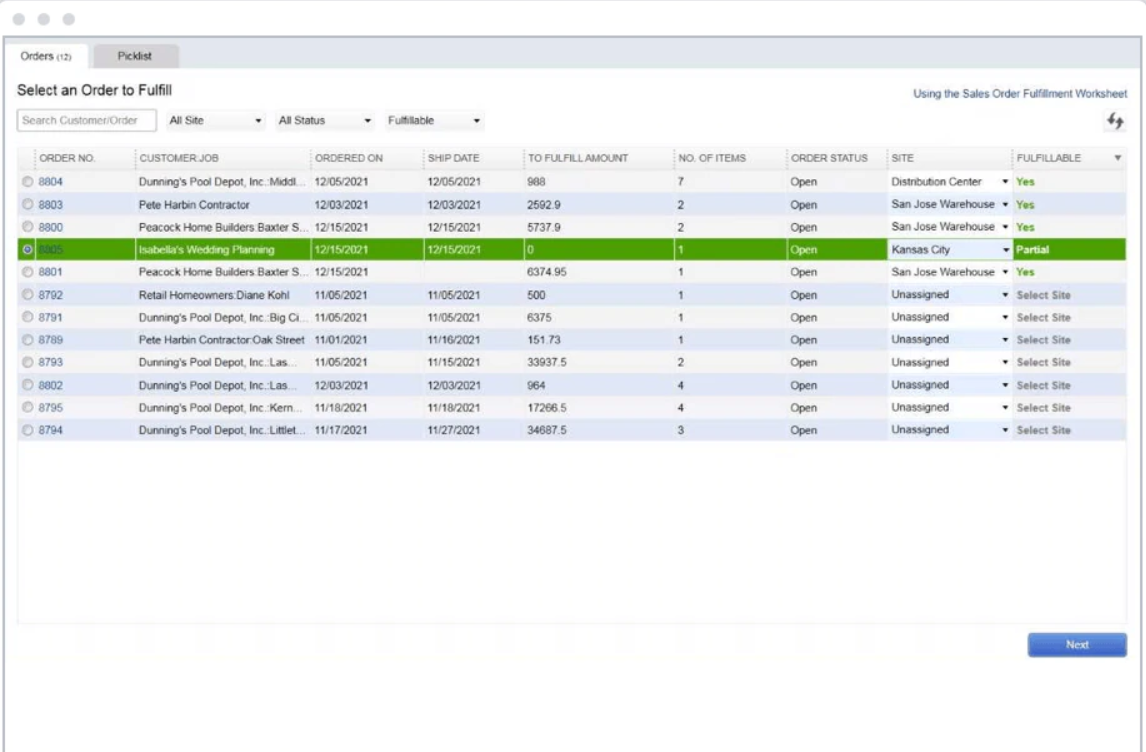
Quickbooks sells its OMS as a part of the Quickbooks ERP software, a program with many different applications that have distinct purposes. The result is a bulky ERP program with a large number of unused features.
Overall, Quickbooks is popular among small businesses until they grow into a need for more robust enterprise software. For enterprise and mid-market users, there are other programs that fulfill those purposes more effectively than Quickbooks.
[toc-embed headline=”Alternatives to Quickbooks Order Management”]
Alternatives to Quickbooks Order Management
There are both legacy and more modern alternatives available for order management software for Quickbooks. Traditional platforms offer enterprise-grade systems that some companies prefer to Quickbooks’ small business focus. In addition, more modern, headless commerce platforms have other unique advantages in flexibility and feature set.
Traditional OMS alternatives
- Oracle has the oldest order management platform, having existed since 1993. Although its legacy architecture means it isn’t a leader in the industry anymore, its deep feature set makes it more scaleable for enterprises than other programs. Furthermore, its integrations with other Oracle software boost its appeal for users with an Oracle-dependent tech stack.
- IBM Websphere Commerce offers a similar platform to Oracle’s. Its legacy, Java-based platform doesn’t have the flexibility of its more modern successors, but it remains popular among larger businesses.
- Demandware or Salesforce Commerce Cloud is younger and more up-to-date than competitors like Oracle and Websphere, but it remains in the legacy system category. Its legacy architecture gives it gaps in speed and security, causing many customers to move on to microservices-based commerce.
Modern OMS alternatives
- Shopify belongs in the more modern group of OMS platforms because of its more flexible, headless commerce system. However, it decided against adopting a microservices architecture, which has caused it to plateau in recent years.
- BigCommerce is a less popular but similar alternative to Shopify. Its headless architecture gives it greater flexibility than legacy platforms but it still isn’t as flexible as microservices-based alternatives. Instead, its centralized architecture means that it can make changes to the core platform that users have to adapt to rather than having users decide what changes they want to adopt.
- fabric offers a cutting-edge microservices architecture that highlights it as a clear leader in OMS security and flexibility. An intuitive user interface helps users adopt it easily and pick which microservices suit their specific needs.
[toc-embed headline=”Key Takeaways”]
Key Takeaways
- Quickbooks order management has advantages for small businesses that want easy integrations with their accounting software. However, it lacks scalability as companies grow.
- Legacy OMS alternatives also lack flexibility and suffer from common problems among older platforms.
- Even modern alternatives, like Shopify and BigCommerce, can lack scalability and the ability to customize services to a user’s needs.
- With its microservices architecture, fabric OMS provides a secure and flexible platform that is easy to learn, meeting the demands of leading enterprises.

Tech advocate and writer @ fabric.