What Is Order Processing Software?
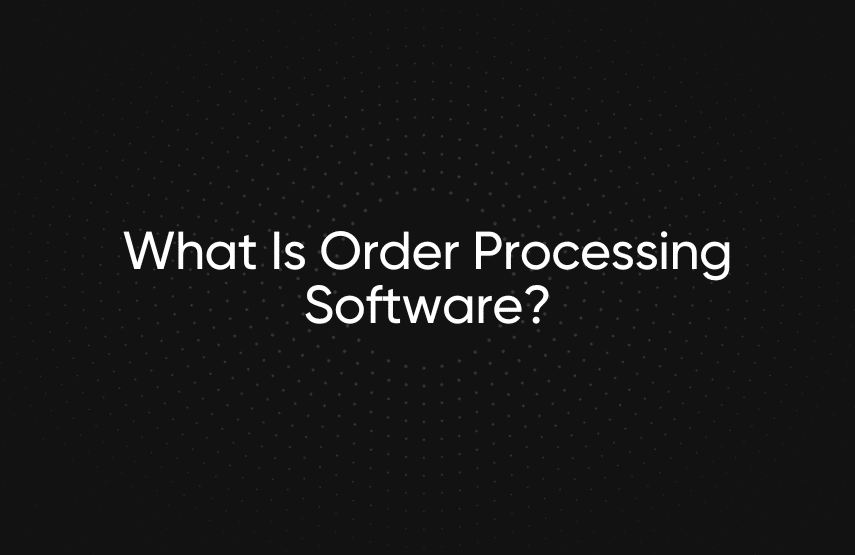
An order processing software acts as the centerpiece in order fulfillment, beginning with order entry and ending with product delivery.
Manual order processing has its limitations and can be very expensive. To scale order processing operations, move to fully automated order processing with an OMS.
Most third-party order processing systems are part of a rigid e-commerce architecture and do not offer the same benefits as processing software that is microservices and API-based.
fabric OMS provides retailers with an automated order processing software they can use to streamline their fulfillment process and offer customers a seamless post-purchase experience.
Order processing software acts as the centerpiece within an order management process flow. It helps retailers manage order data, check inventory, and track delivery. The software is an integral part of an order management software (OMS) system.
Defining order processing
Order processing, also known as sales order processing, is a set of steps that companies follow to fulfill a customer’s purchase quickly and efficiently. Order processing is the core function of order processing software.
[toc-embed headline=”Modern Vs Traditional Order Processing Software”]
Modern Vs Traditional Order Processing Software
Many businesses still rely on manual processes that involve paper documents and spreadsheets to fulfill orders and manage inventory and returns. While this method works, it proves inefficient when dealing with thousands of orders per day.
Employees spend an average of 8 hours a week on manual data tasks. Twenty-five percent of them reported spending 20 hours a week on manual data tasks. As a result, it creates a need for more order management specialists. Manual order processing is also more expensive; a paper-based system costs $7 per order compared to a cloud-based system that costs $2 per order.
An automated system that leverages order management software and integrates with APIs is a better alternative. This lets e-commerce businesses facilitate end-to-end order processing with enhanced efficiency and accuracy. When orders are 100% electronic and visible throughout their lifecycle, customers have a better post-purchase experience.
[toc-embed headline=”How Order Processing Software Works”]
How Order Processing Software Works
In the U.S., there were a total of 256 million digital buyers in 2020. This volume of online purchases leads to a complex chain of processes that require accuracy and efficiency as each customer expects their items to be delivered on time.
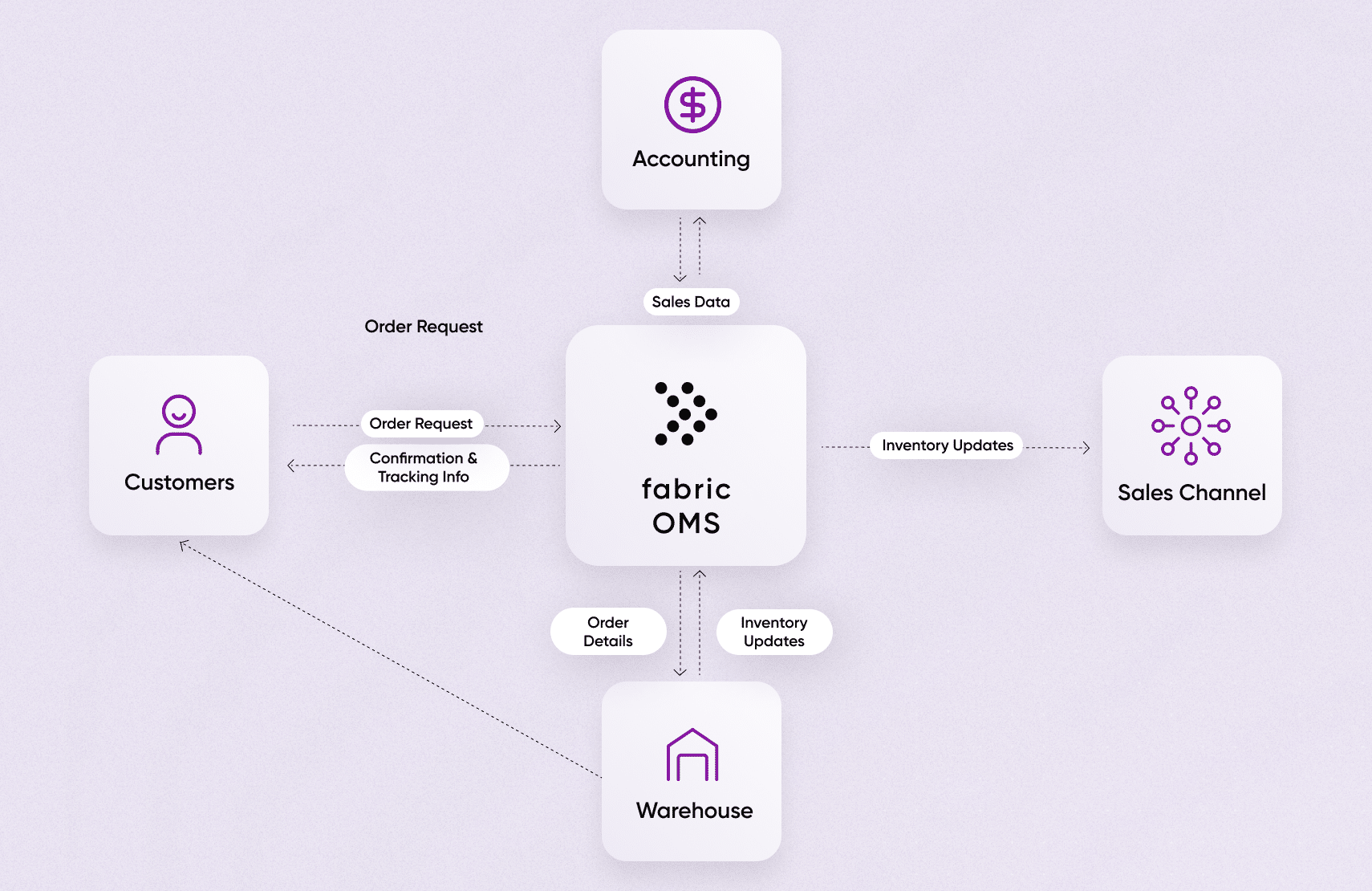
The role of order processing software is to simplify the fulfillment process by giving retailers control of the processes involved in taking an order. It covers everything from picking, packing, shipping, and delivering a great customer experience. Here’s how it fits in certain fulfillment methods.
Ship from store
Unlike fulfillment centers built to maximize efficiency as much as possible, physical retail locations are more customer-facing, complicating inventory management and fulfillment. Physical retail locations can use order processing software to streamline in-store order processing. So when a customer places an order, the fulfillment software routes it to a given store based on inventory, customer location, and other factors.
Features such as backroom pick, pack order, and ship order will work in tandem to let fulfillment specialists streamline the process and maintain a holistic view of the inventory and fulfillment process. As a result, stores are unclogged, inventories are up to date, and customers are happy.
Wholesalers and 3pls
Wholesalers handle large volumes of inventory and work with multiple third-party logistics (3PLs) providers at a time. Order processing software provides wholesalers and 3PLs with real-time access to current and forecasted inventory levels. This also ensures there are no stock-outs or overstocking of products.
Furthermore, order processing software lets wholesalers and 3PLs streamline their process flow while minimizing the risks associated with long lead times. This is especially crucial when a shipment is in transit for as long as 90 days. As such, wholesalers can control their “Order-Pick-Pack-Ship” process, and 3PLs can have a 360-overview of their “Receive-Pick-Pack-Deliver-Return” process.
[toc-embed headline=”Example of Order Processing Software”]
Example of Order Processing Software
With a 4% market share, Apple is one of the leading e-commerce businesses in the U.S. Like any company that receives thousands of orders per minute, Apple uses order processing software to fulfill orders as efficiently as possible.
Apple’s order processing software lets the company keep track of product inventory, order, and shipping status. It also lets customers have a 360-degree view of their orders. After the customer completes the purchase, the processing software informs them of the status of their order.
Apple’s standard process flow statuses are as follows:
- Order Received: The customer placed the order, but the processing has not started. Depending on the order quantity and payment method, Apple usually starts processing orders within 45 minutes after they receive them.
- Open: Apple begins processing and sends client shipping and delivery estimates.
- Partially Shipped: A portion of the order leaves the warehouse and is in transit for delivery to the client’s address.
- Shipped: The entire order has left the warehouse for shipping.
- Electronically Delivered: Apple sends an activation key or electronic software to the customer.
- Canceled: The order is no longer effective.
- Action Required: The order processing software has received the order, but the processing halted following incomplete payment or missing important information.

Tech advocate and writer @ fabric.