September 2022: Product Releases
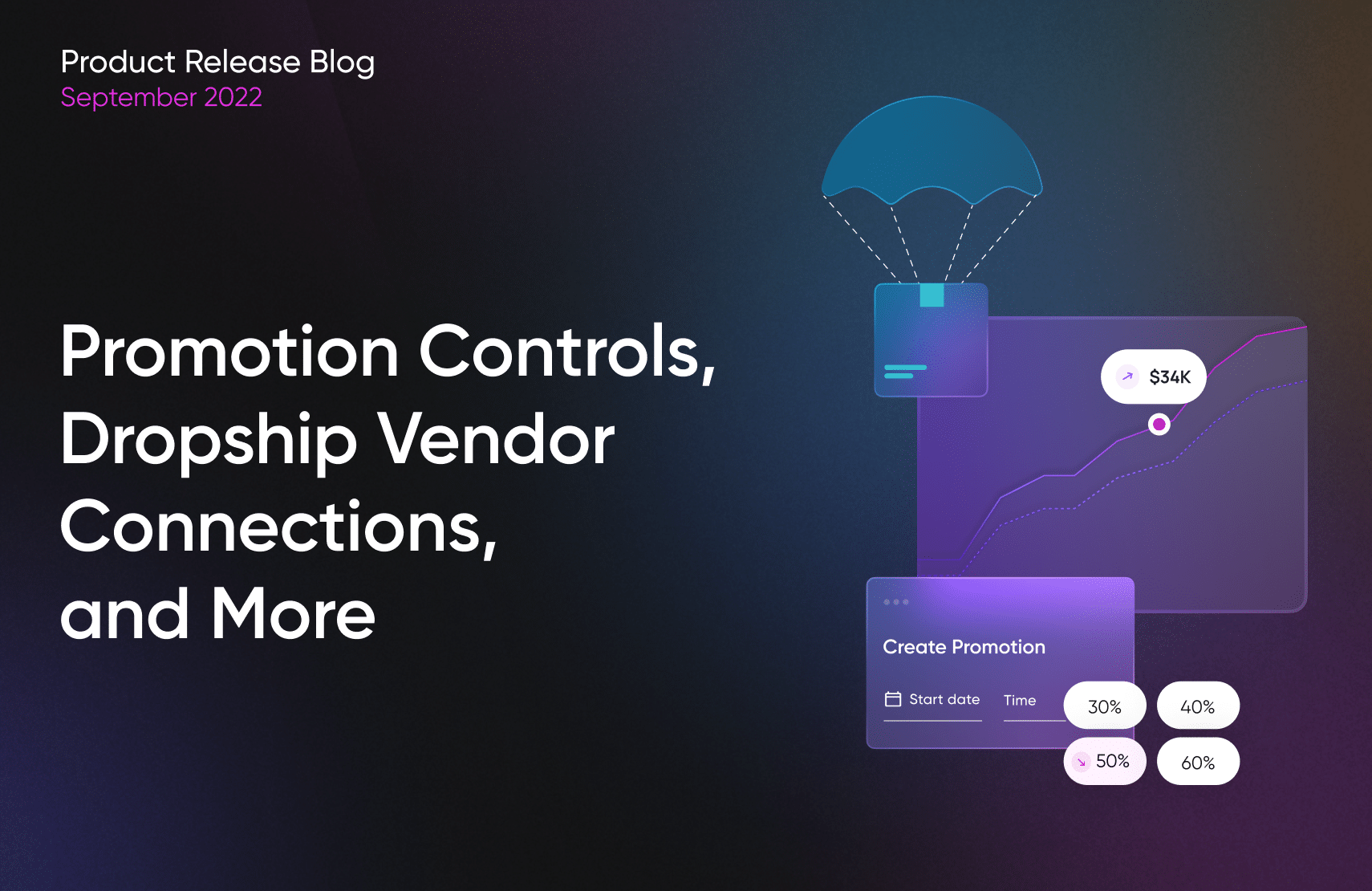
fabric’s Product Release Blog highlights some of the recent product releases and enhancements we’ve made so you can stay up to date on what’s new. This September edition covers updates on the brand-new features of fabric Offers and fabric Dropship.
Get more control over promotions
Onboard and manage dropship vendors
- Track vendor onboarding progress
- Maintain vendor connection notes
- Protect customer address information
- Create manual purchase orders
[toc-embed headline=”Get more control over promotions”]
Get more control over promotions
fabric Offers provides you the ability to manage pricing and run promotions on your e-commerce store. In the September release, we are very excited to share three advanced features to give you more control and flexibility to run promotions.
Spend X, Get Y Promotions
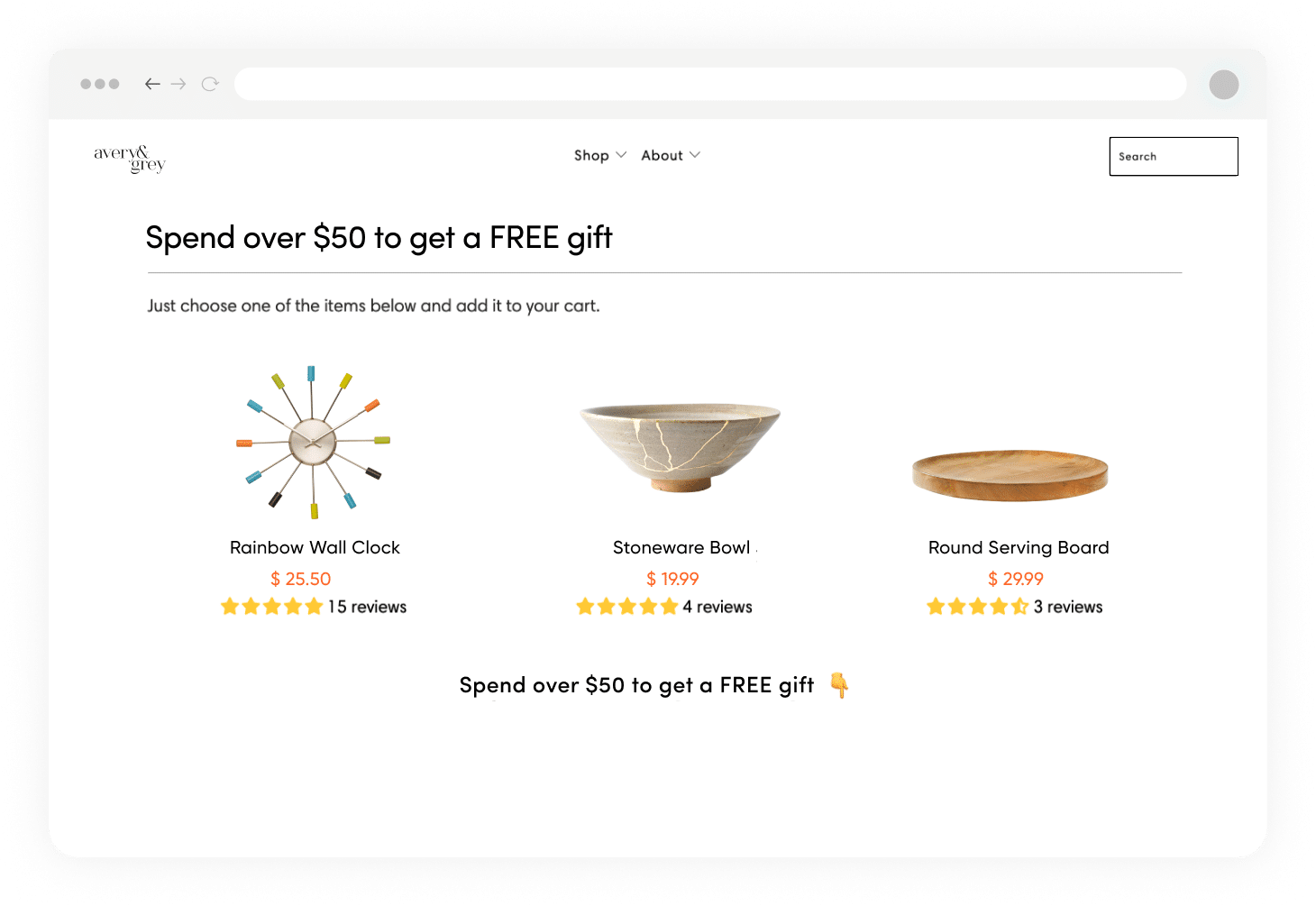
We launched the “Buy X, Get Y” feature earlier this year. Our customers have been loving this feature. With this recent release, we found new ways to improve this feature providing a better merchant and shopper experience.
1. Spend criteria configuration: You can now set the minimum amount the shopper must spend to get a discount on specific items. This means more control, more room for experimentation, and more opportunities to customize your promotions.
2. Simplified Buy X, Get Y form: We have made UI updates to simplify further setting up Buy X, Get Y promotions.
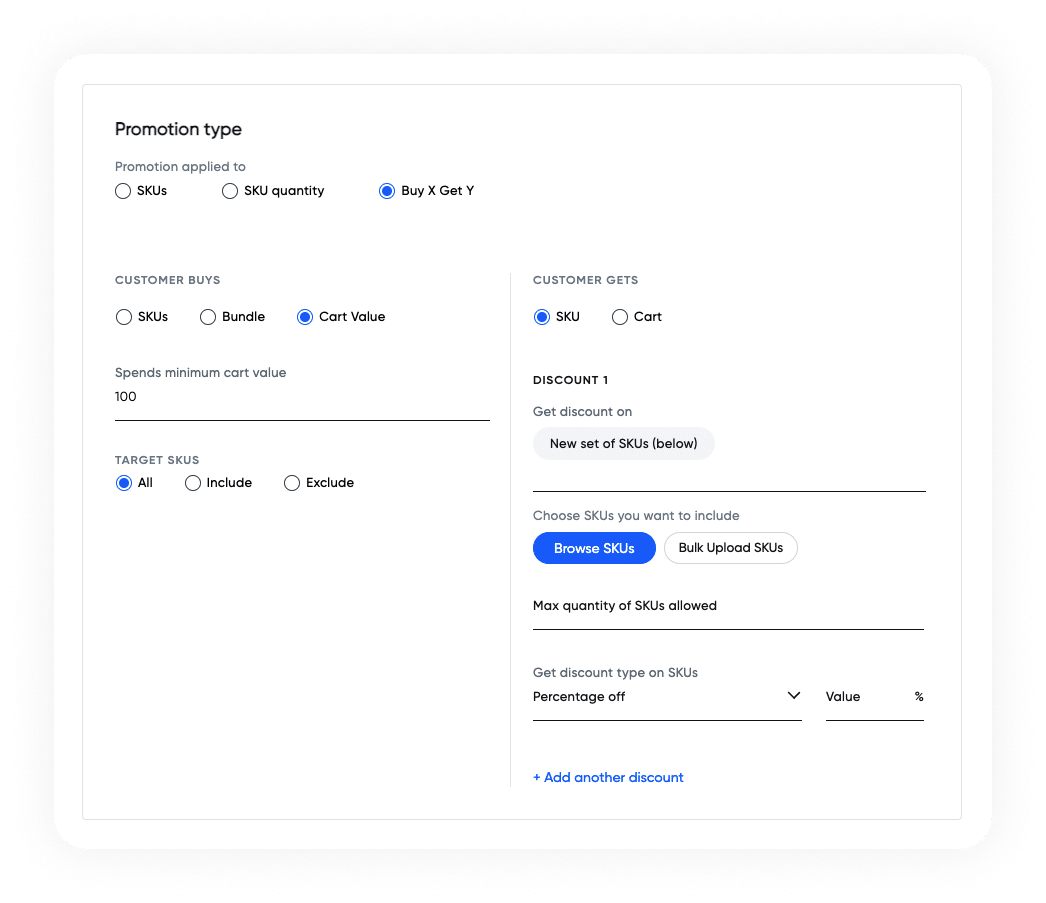
Set promotion limits
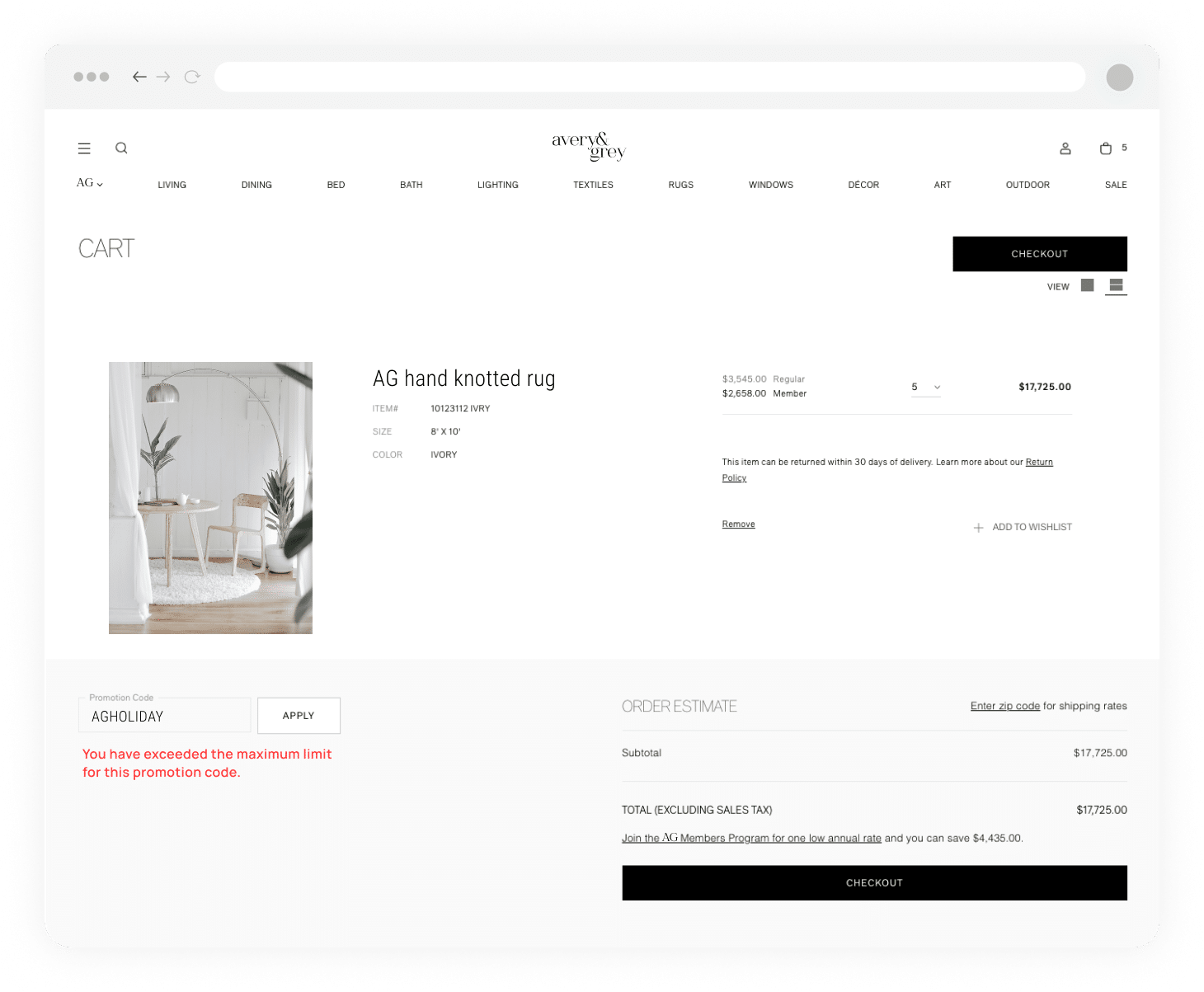
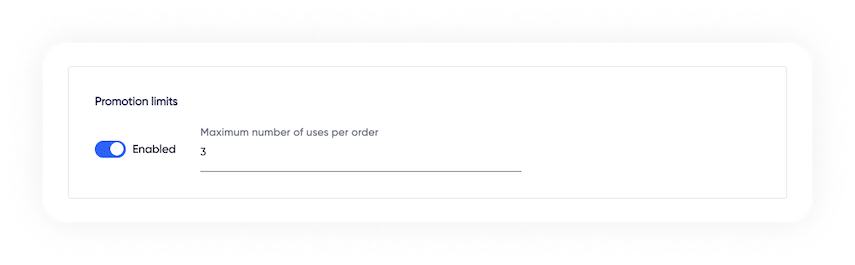
The default setting is unlimited. To set a limit, just use the toggle to enable promotion limits and then enter the maximum value.
Learn more about setting promotion limits.
Segment-based promotions
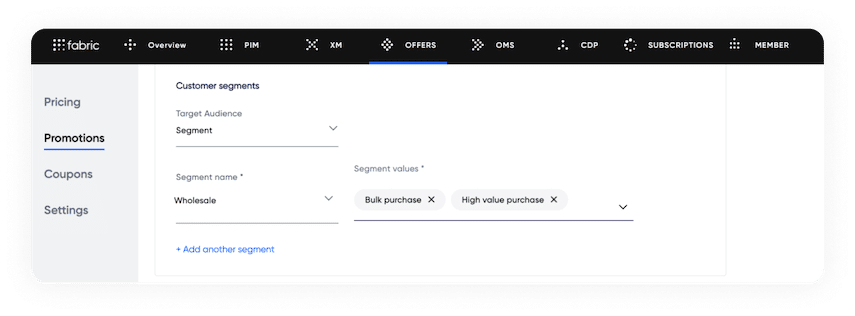
With this release, we are introducing the ability for our merchants to run targeted promotions for a specific group of customers. Setting up promotions specific to a target segment is simple — just select the Target Audience as a Segment and select the Segment Name from the dropdown. Segment values are automatically populated. You can add multiple segment types by clicking on +Add another segment.
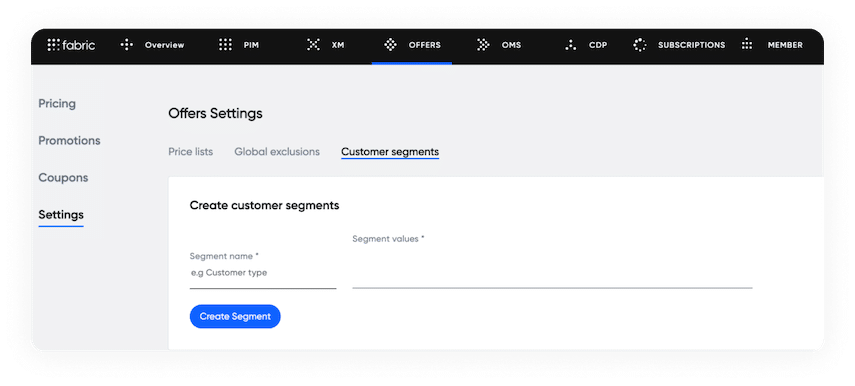
In preparation for using segmented promotions, you first need to segment your customers. You can do the segmentation using segmentation tools or storefront tagging. Once you have the segments, you can link the segment to fabric Offers under Offers -> Settings -> Customer Segments as shown above.
Learn more about setting up segmented promotions.
[toc-embed headline=”Onboard and manage dropship vendors”]
Onboard and manage dropship vendors
Vendors play a big role in the success of a dropshipping program. We understand that it is important to be able to onboard your vendors to your dropshipping program swiftly. In September, we released features on fabric Dropship to provide you with better visibility into vendor onboarding activity and to improve communication between you and your vendors.
Get the complete dropshipping guide.
Track vendor onboarding progress
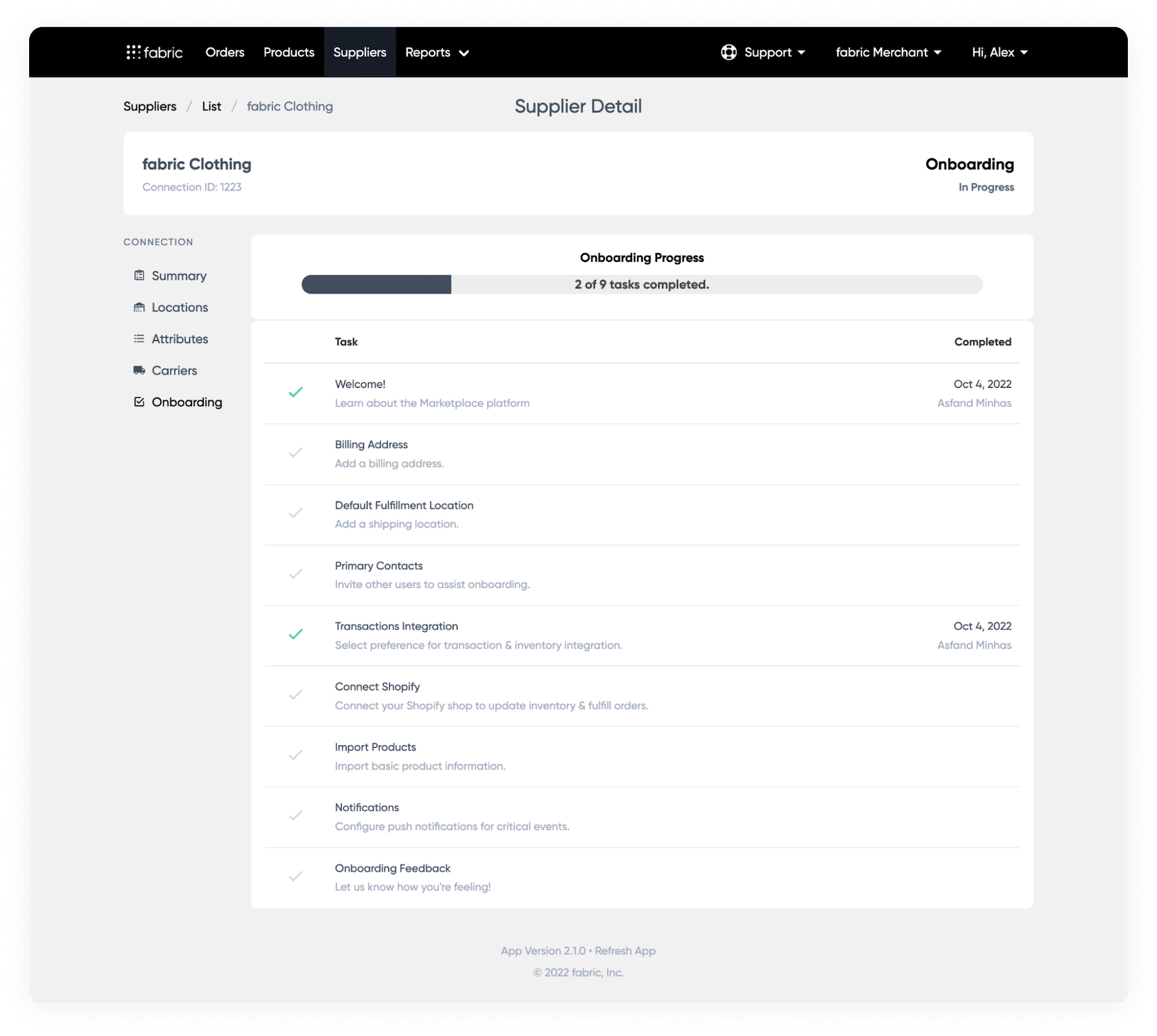
Maintain vendor connection notes
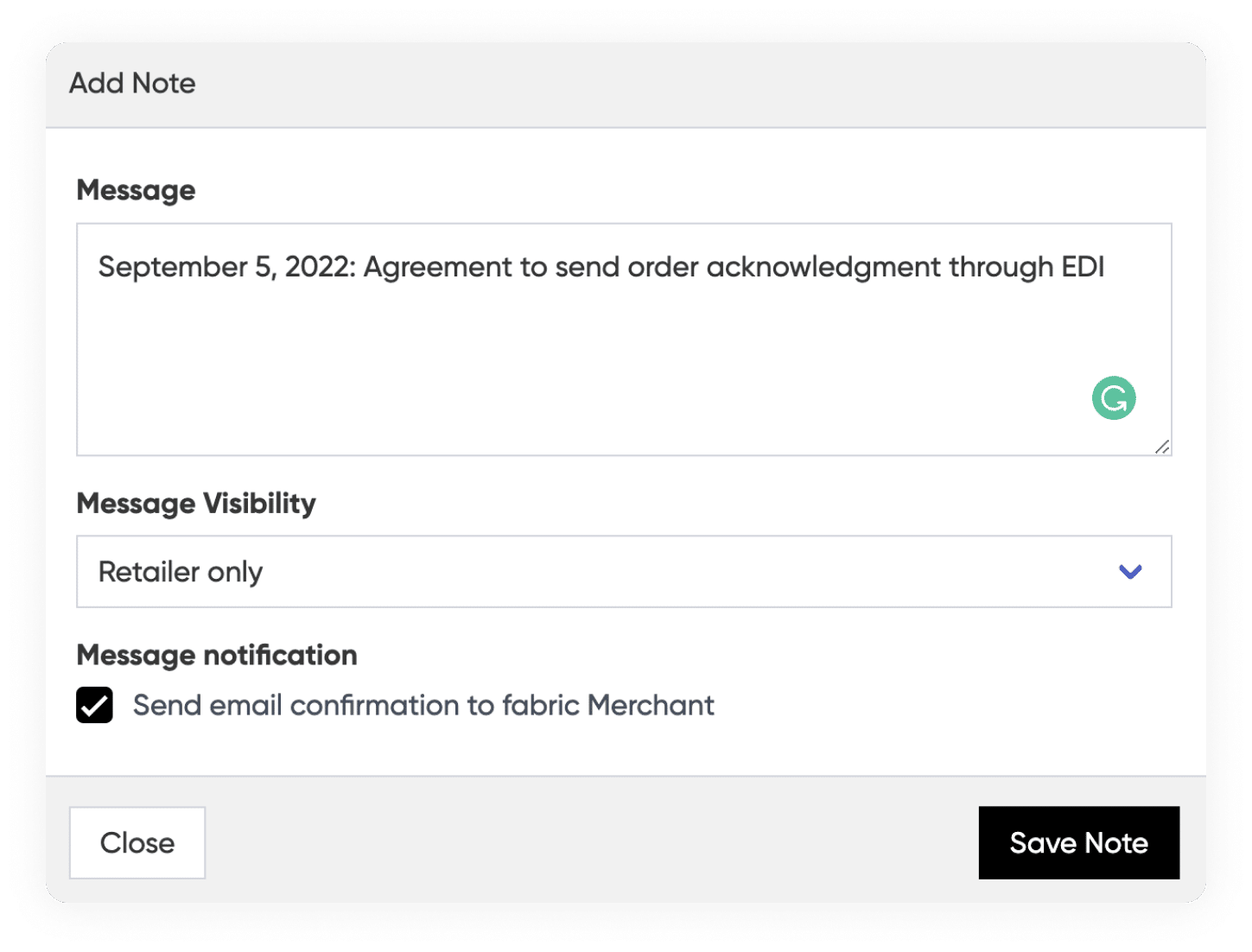
To facilitate clear communication between you and your vendor and to provide you with a secure place to store your communication, we introduced Connection Notes. The connection notes are saved on the platform and can be set to send an email to the supplier, the retailer, or both.
Our customers use Connection Notes to save both technical and non-technical information. A few examples of vendor connection notes include: “The inventory will be updated every four hours,” “The supplier’s Shopify store name is generic-store.shopify.com,” “The supplier’s primary address is a warehouse,” and so on.
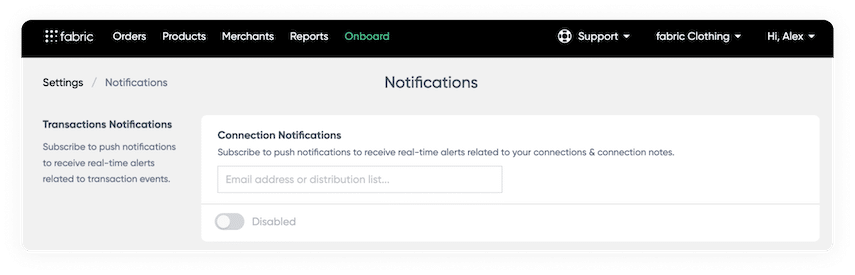
- Set notifications: You can subscribe to receive connection notes as shown above.
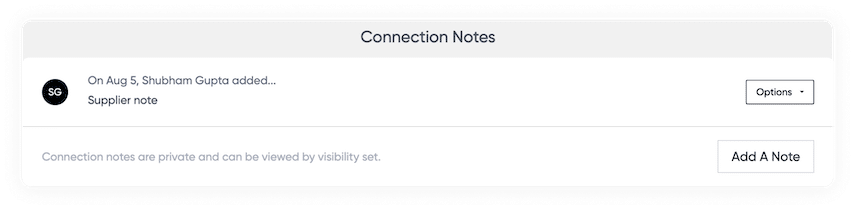
- View connection notes: Vendors and retailers can view connection notes. Retailers can see it under the Suppliers menu when they select a certain vendor, and vendors can see it under the Merchants menu under the connection details.
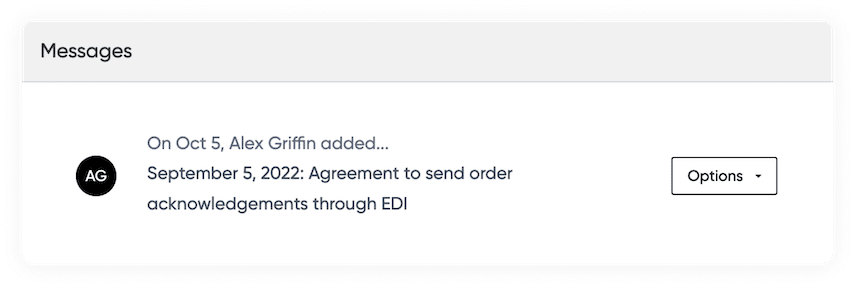
Push notifications for connection notes can be found on the Onboarding page.
Protect customer address information
Maintaining data protection and privacy is our top priority and so is yours. Keeping that in mind, we originally did not share customer billing addresses with vendors. However, some vendors require these addresses to process orders. To fulfill the vendor requirements while still protecting customer data, we introduced the ability for you to set static “sold to” and “bill to” addresses for customers.
Create manual purchase orders
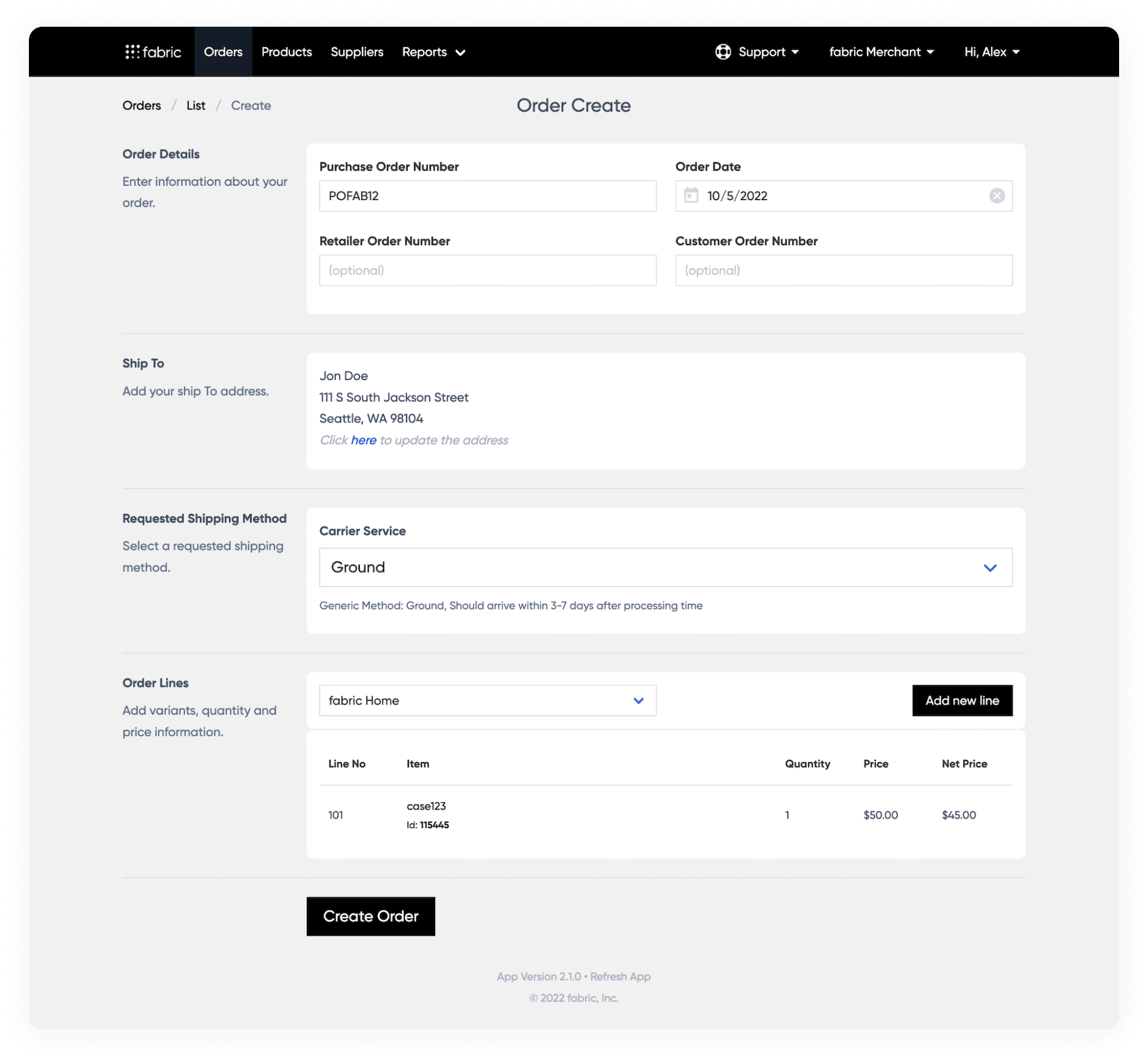
[toc-embed headline=”Additional resources”]
Additional resources
The rise of dropshipping in retail
Our in-house retail and dropshipping expert, Meg Donovan, shares insights and tips from her 20 years of experience with some of the industry’s top leaders, including Saks 5th Avenue, Bloomingdale’s, Pottery Barn, ZGallerie, and Modsy.
How to plan a successful e-commerce holiday
Stacy Saal, fabric’s Chief Operating Officer, and Prakash Muppirala, draw from their experience at Amazon, Restoration Hardware, and Williams-Sonoma. They chat about the expected trends this holiday season and what retailers can do today to have a successful season.

Product marketing @ fabric. Previously @ Accenture and Infosys.