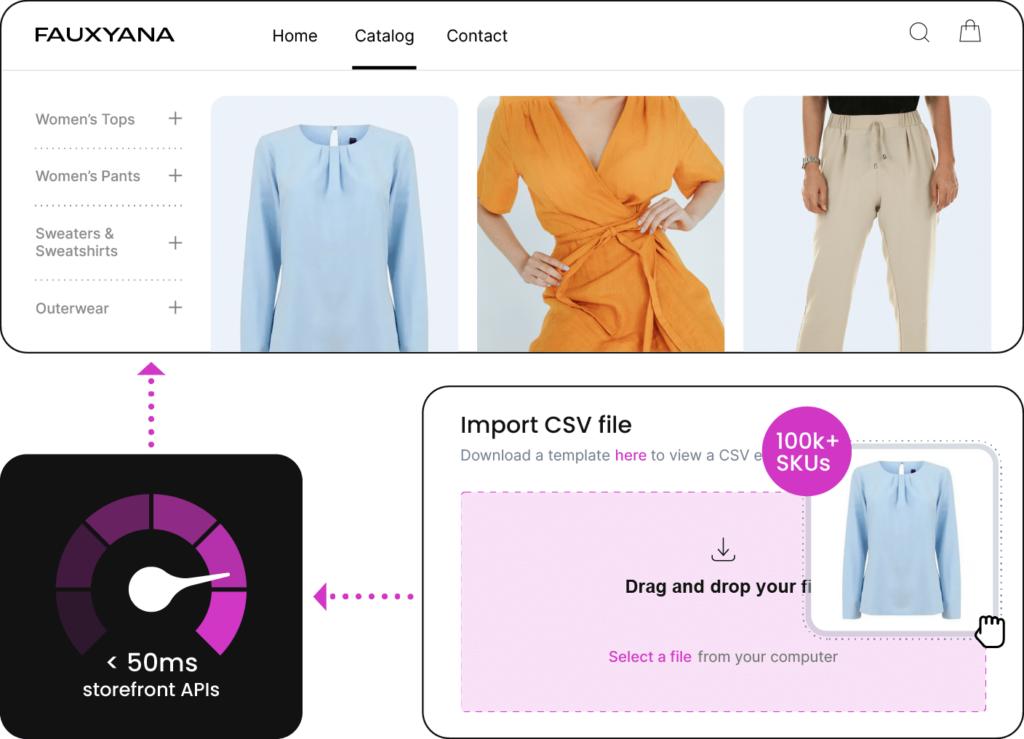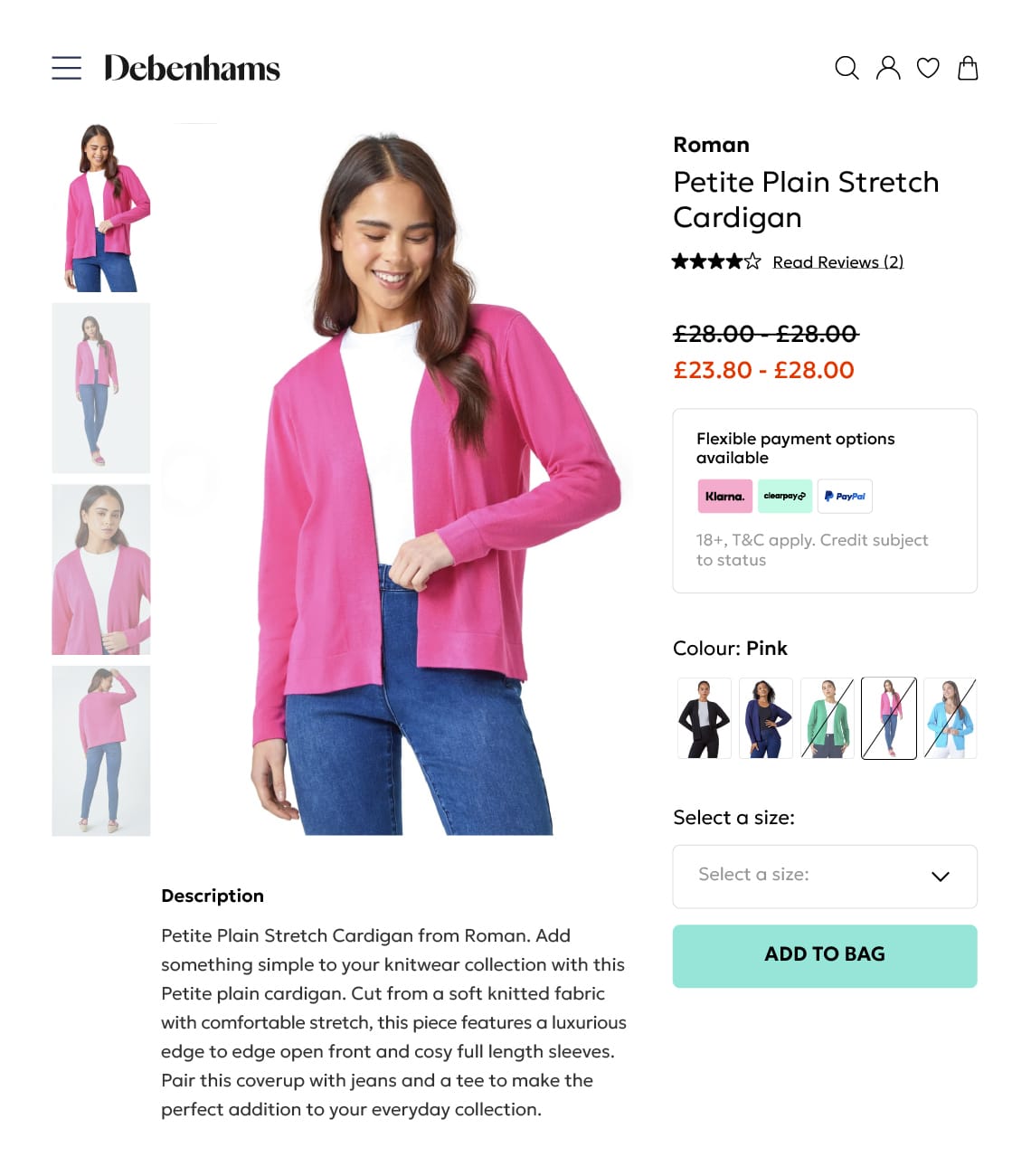- One source of truth: unify product data from any system
- Al-powered content that converts: auto-generate high-quality descriptions
- Real-time updates: publish changes instantly across every channel
- Channel-ready accuracy: ensure shoppers always see the right info
- More sales, less effort: drive engagement and conversions at scale
AI-enriched product data, delivered anywhere
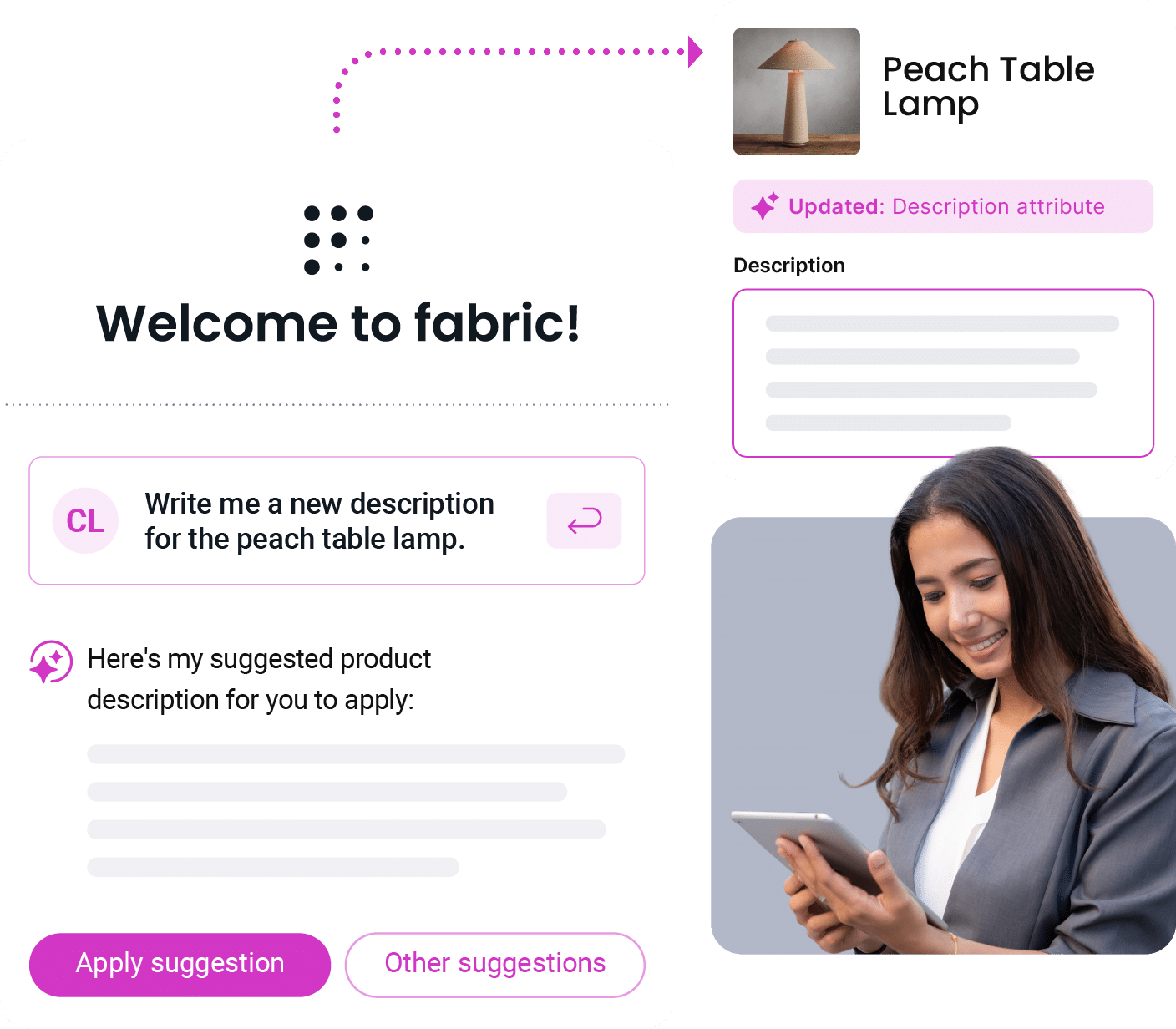
Simplify the complexity of
omnichannel merchandising
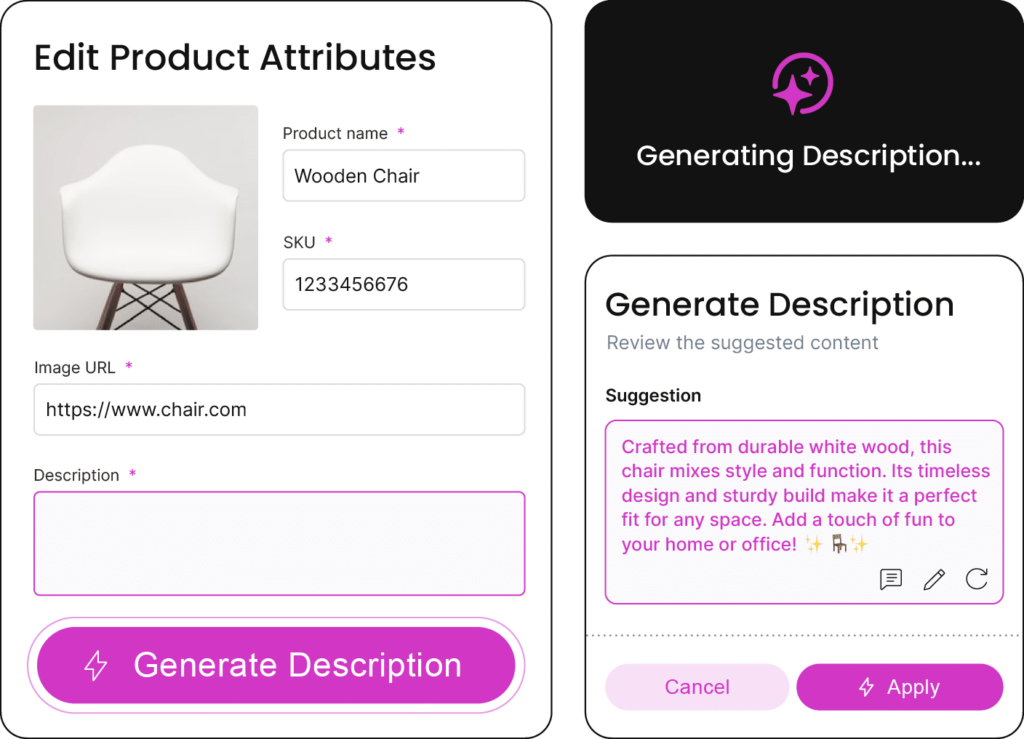
Enhance product information with AI to increase conversion
Traditional product data enrichment relies on human capacity and leads to inconsistencies and errors. Now you can use fabric to analyze your product data, and generate personalized product descriptions optimized for SEO.
Unify your product data in one place
Say goodbye to managing product data across multiple systems. Import product data from any source and consolidate into one centralized system. Enrich with hundreds of attributes and variants, and merchandise anywhere.
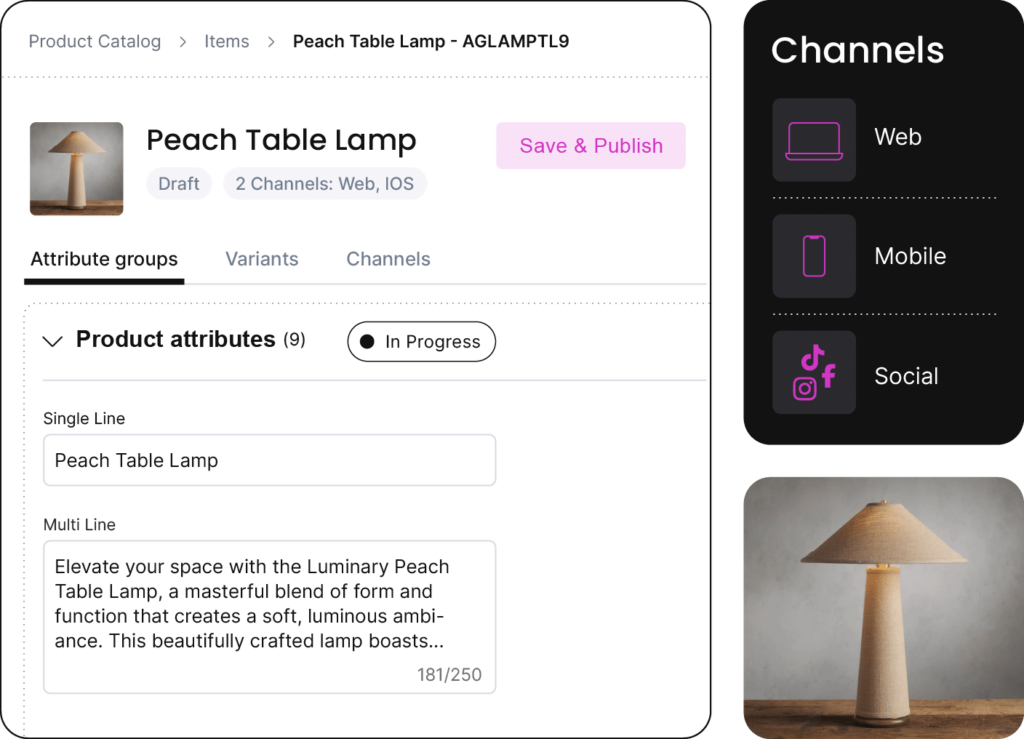
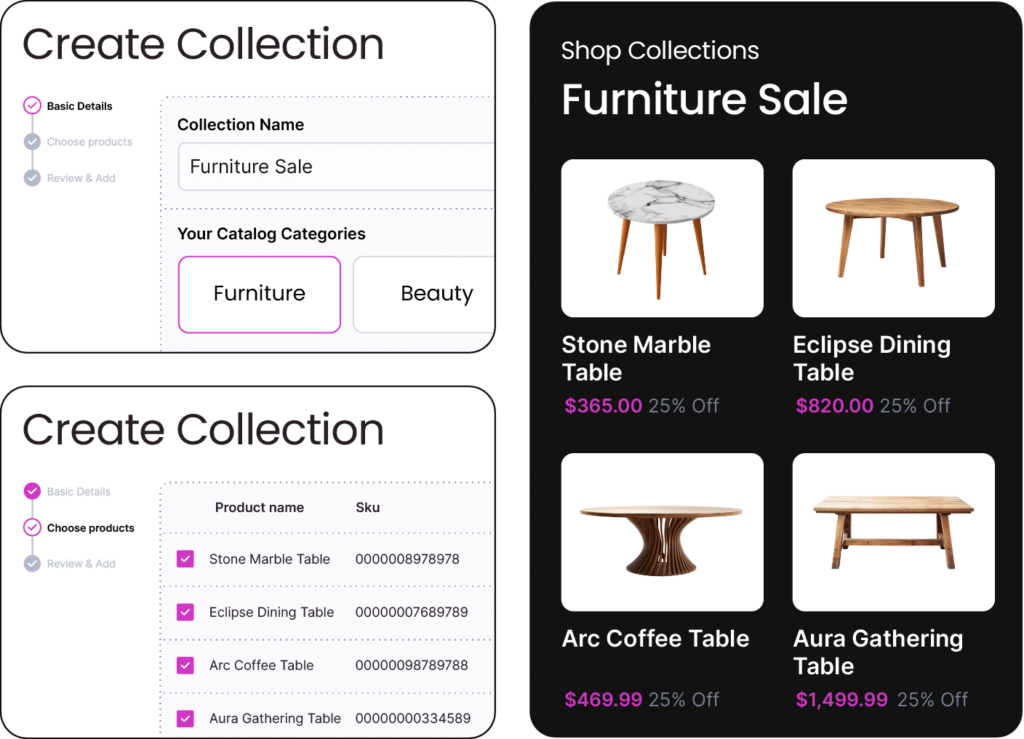
Streamline merchandising with an easy-to-use UI
Organize products into bundles or dynamic collections that adapt to your needs while ensuring consistency and simplifying workflows—all through an operator-friendly interface.
Integrate fast across systems to run your commerce business
Timing is everything, and delivering product information is no different. Integrate and distribute updates instantly across your demand channels and systems—from your storefront to POS.