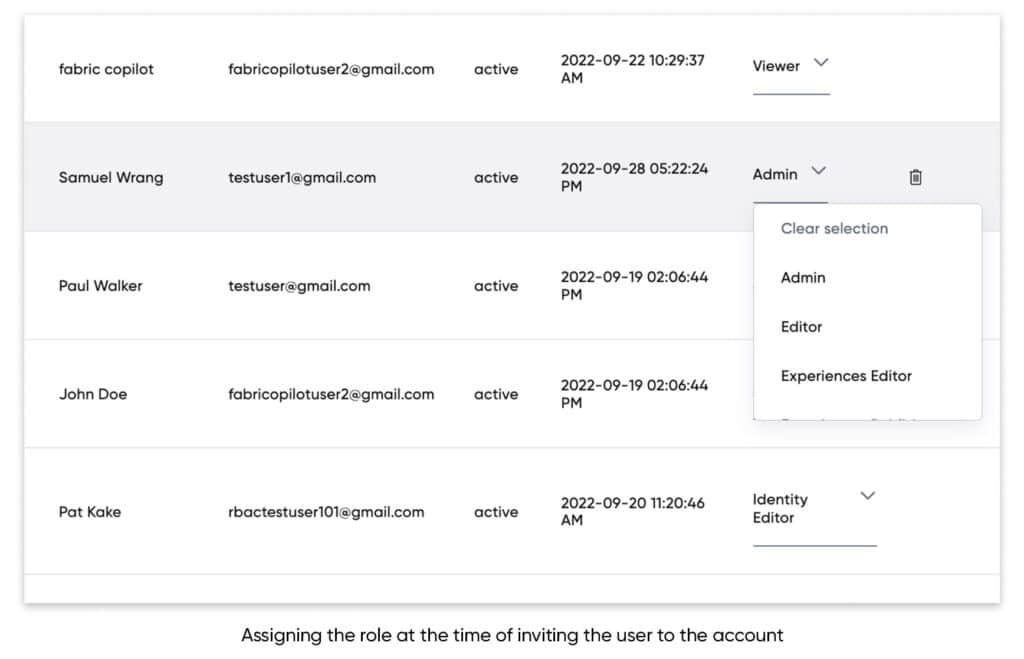Copilot Updates: Simplified Login, Improved Security and Admin Controls

As part of fabric’s continued effort to provide an end-to-end Copilot experience that is simple and secure for users, we are delivering updates to our login flow and admin controls. These changes will make it easier to log into Copilot, navigate between accounts, and set up security measures that protect your business.
What’s changing?
Simplified Login with OTP Protection
Starting with the login experience, we’ve eliminated the need for an ‘Account ID.’ Instead, a username and password will be the only two inputs required. If you happen to forget your password, you’ll be able to recover without your ‘Account ID.’
To add an extra layer of security, we are introducing one-time passcodes (OTP) that will be sent to your email address each time a login attempt is made. Below is the experience you can expect:

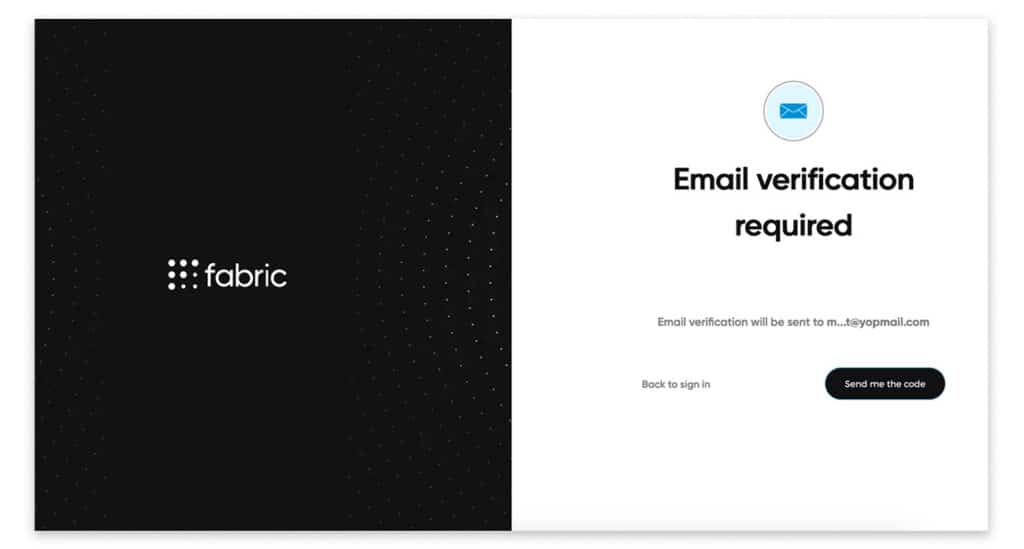
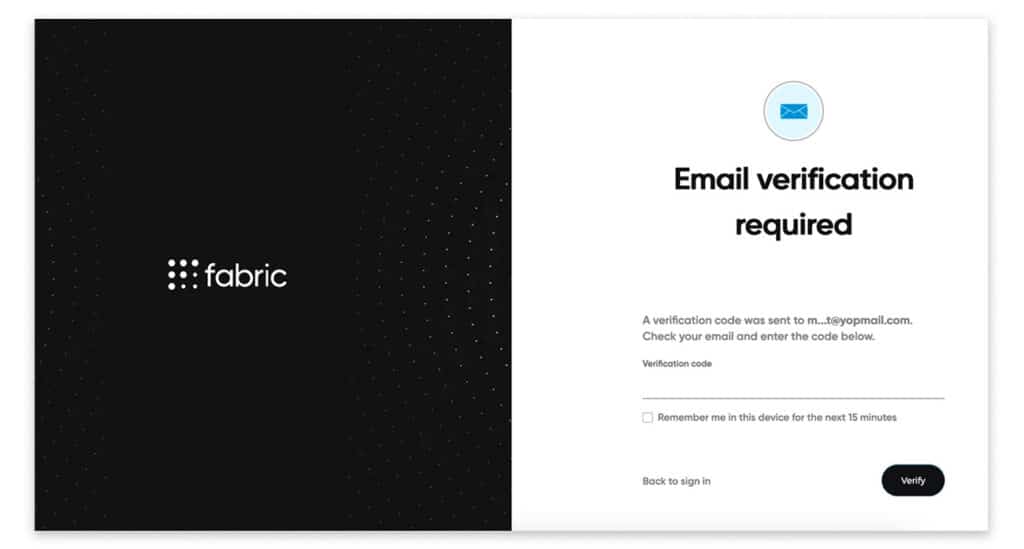
Navigation between accounts
Once logged in, if you have multiple accounts you can now switch between them directly from navigation. The new account switcher experience in the top-left of the main navigation prevents you from needing to log out of one experience and log back into another to switch between accounts.
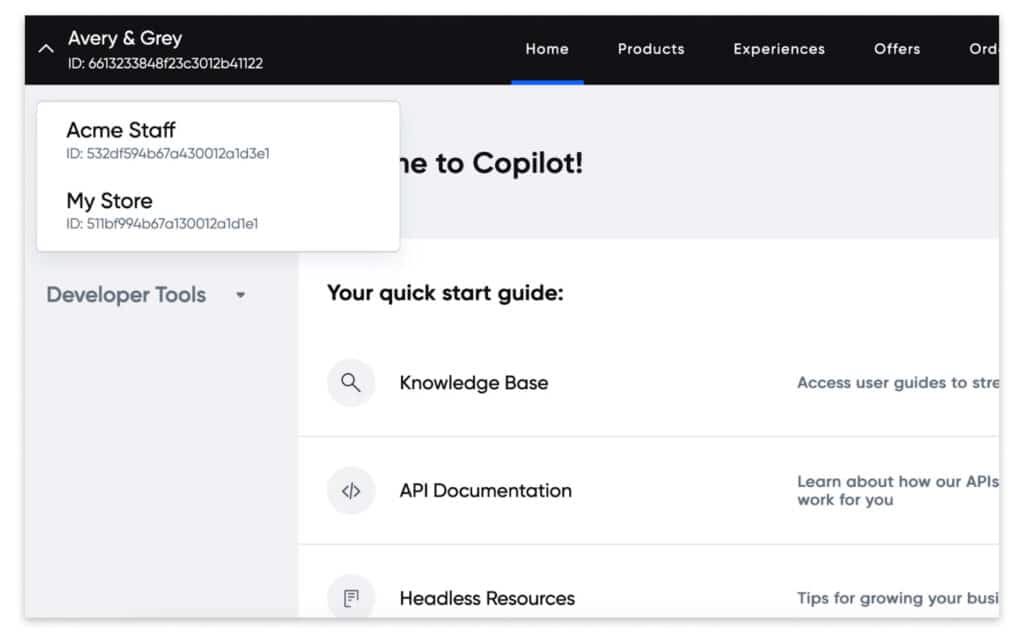
Role-based Access Control
For account administrators, you now have access to role-based access control (RBAC), available in public preview, increasing operational efficiency while decreasing the risk of breaches and data leakage. With RBAC, you can assign the following roles within the ‘Users’ settings section:
- Admin – User has access to all the fabric applications and features available in their Copilot account, including the ability to view and manage content.
- Restricted Admin – User has permission to manage the users for their account and assign or modify their assigned roles, and can only view (but not manage) the content in the fabric applications available in their Copilot account.
- Editor – User can create and manage content in all fabric applications available in their Copilot account.
In addition to the generic Editor role, there are product-specific editor roles available to further limit access:- Experiences Editor – Users can create and manage content within the Experiences application only, but cannot publish the content to their Storefront.
- Products Editor – Users can create and manage content within the Products application only.
- Orders Editor – Users can create and manage content within the Orders application only.
- Offers Editor – User can create and manage content within the Offers application only.
- Experiences Publisher – Users can manage Experiences content and publish it to their Storefront.
- Viewer – Users can only view content across all fabric applications, but not create or manage any content.
Support for IDP Federation
fabric now supports IDP federation, allowing you to easily integrate your Identity Provider (IDP). Once integrated, Copilot users can access the platform with their IDP login, eliminating the need to remember separate login credentials. If you’d like to set this up, please reach out to fabric support and we’ll be happy to assist you.
What do you need to do?
Any current fabric customer (as of May 29, 2023) will receive an email that includes a temporary password. Accept the terms & conditions, complete the login process and set a new password.
When you need to invite new users to Copilot, simply navigate to the “Users” section and add their email address, first and last name, and role. Inviting users in the previous login flow will be disabled.
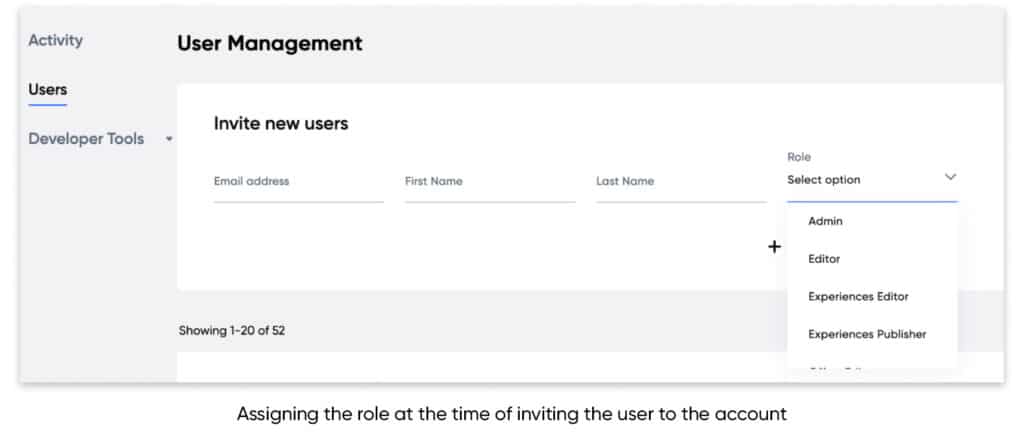

Director of product marketing @ fabric