How Do You Build the Perfect Product Detail Page (PDP)?
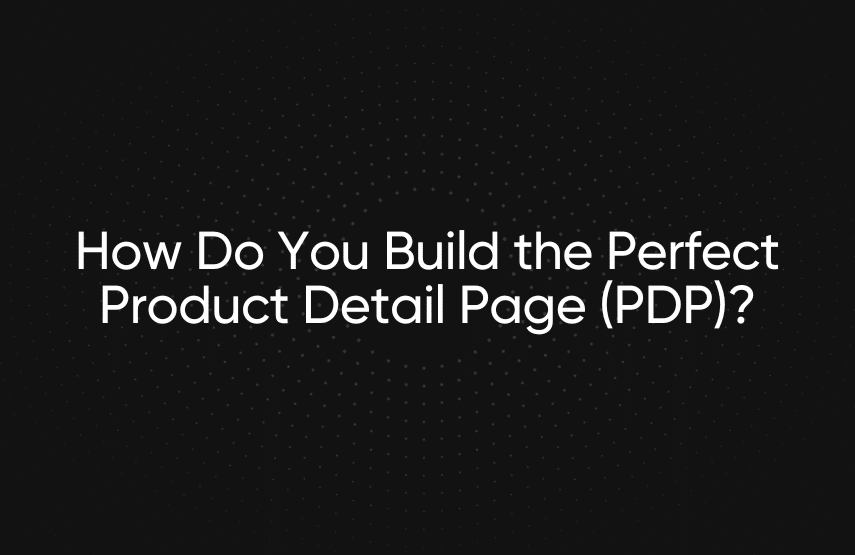
Product detail pages (PDPs) are key for successful e-commerce sites as customers rely on them to gather information to complete their purchases.
Some of the crucial elements to building a perfect PDP include fast load times, mobile optimization, reviews and social proof, and an ample amount of visuals.
Bodybuilding is a top PDP example that utilizes robust e-commerce technology to provide its customers with a consistent experience across all channels.
With tools like fabric XM and Storefront, marketers can build reusable components to optimize customer experiences.
Product detail pages (PDP) are customer-facing web pages that provide in-depth information about a specific product. PDPs are essential for turning visitors into customers as people rely on them to inform their purchase decisions.
According to an Episerver study, 98% of shoppers decide not to purchase an item due to incomplete product information. Companies that want to turn their valuable web traffic into sales must know how to optimize their PDPs.
In this post, I’ll break down the ten elements needed to build the perfect PDP.
[toc-embed headline=”Essential Product Detail Page Elements”]
Essential Product Detail Page Elements
1. Instantly loads
The foundation of a product detail page is strong performance. If your pages have errors or are slow to load, visitors will leave before even looking at your products.
Fast loading times are even more critical on mobile devices. Mobile users make up most web traffic, and mobile pages tend to load slower than desktop pages. To build a perfect PDP, the time to interactive (TTI) should be under 2 seconds for both mobile and desktop.
2. Designed for mobile viewport
The viewport is the area of a web page that is visible to users. On mobile devices, this space is smaller. Optimizing your content for mobile viewports creates a great user experience. Customers should not scroll horizontally or zoom in and out to view your pages.
3. Relevant attributes
Product attributes inform users about the items’ characteristics. Prominently display all attributes that are important to customers on your PDP. The most appropriate attributes depend on your niche.
For an apparel company, this would be elements like size, fit, and fabrication. Whereas for a refrigerator, customers want to know if it fits in their space or smudges.
4. Customer defined title and descriptions
Use your audience’s language for product titles and descriptions, as consumers in different areas refer to products differently. For example, people on the west coast use the term “mom jeans,” while those on the east coast call them “high-waisted jeans.”
5. Appropriate amount of visuals
Since customers rely on imagery to inform their buying decisions, product visuals can make or break an online sale. A perfect PDP contains:
- 1+ video
- 1+ 3D image
- 5+ product images
Images need to highlight key attributes of a product. For apparel, this would include model images for each size/color combination.
6. Personalized price and promotions
Product detail pages should personalize pricing and promotions for each individual. Doing so helps capture more sales than providing everyone a generic price. With fabric Offers, you can quickly define customer segments to create highly targeted promotional offers.
7. Recommendations, upsells, and comparable alternatives
Personalization goes beyond pricing. Consumers expect e-commerce sites to display a curated selection of products. Recommending relevant products to users helps streamline the discovery process. In turn, you can benefit from improved conversions and higher average order values.
8. Customer ratings, reviews, and QA
According to Trustpilot, 90% of consumers read product reviews before purchasing. They allow shoppers to learn from their peers’ experiences and help boost confidence in a brand.
9. Social signals
Another effective way to gain trust from consumers is by displaying the number of people who have viewed and purchased a product; people are more likely to engage with your business.
10. Instant assistance
Customer service must be readily available to assist users no matter how detailed your PDP. If you can not provide quick help, many will leave and never return.
On your PDP, display various communication channels customers can use (live chat, phone). Product specialists, who can quickly answer customers’ questions, should monitor these systems.
[toc-embed headline=”Product Detail Page Example”]
Product Detail Page Example
Bodybuilding.com
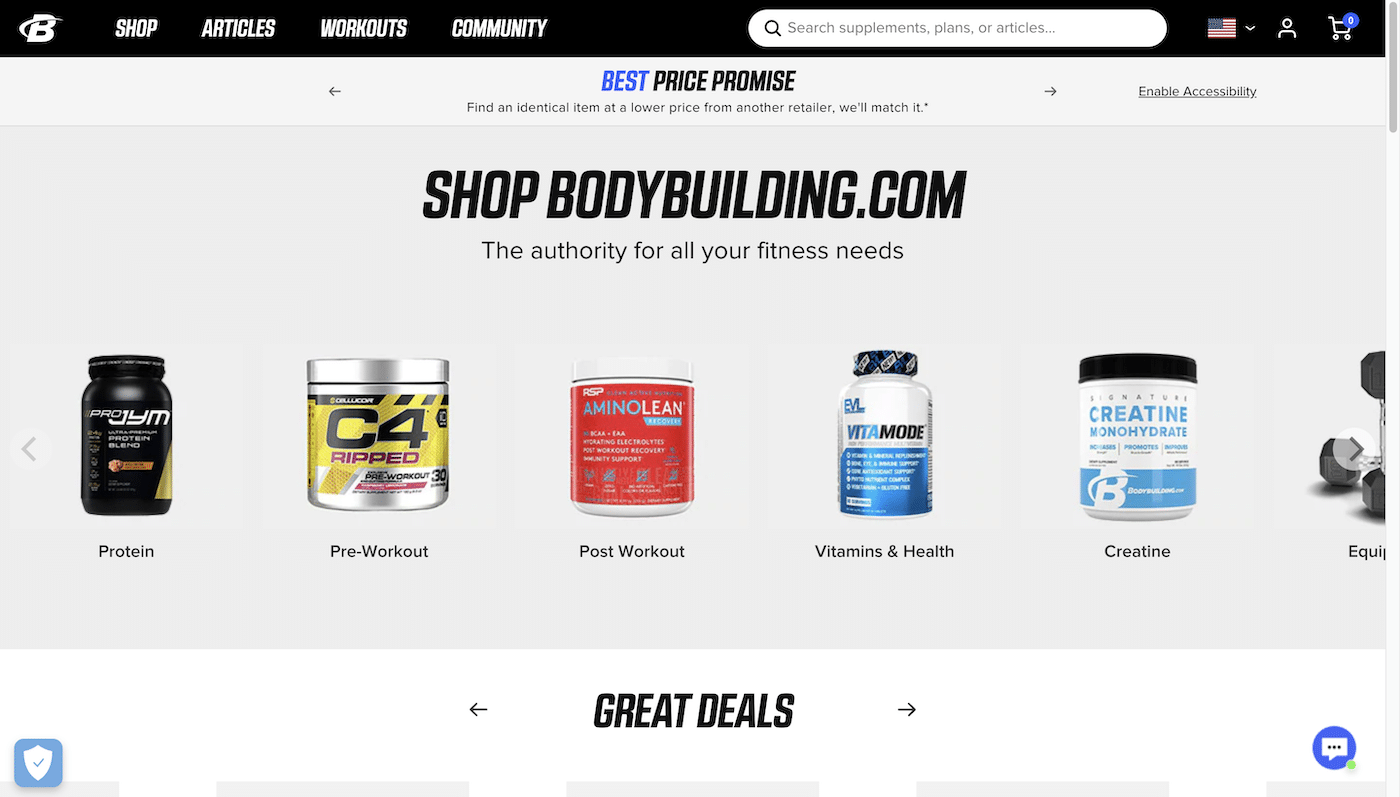
Bodybuilding.com is a business-to-consumer (B2C) marketplace for a range of nutritional products. Their e-commerce site uses a simple design to reduce distractions and draw attention to their products. Below is the PDP for its most popular protein powder:
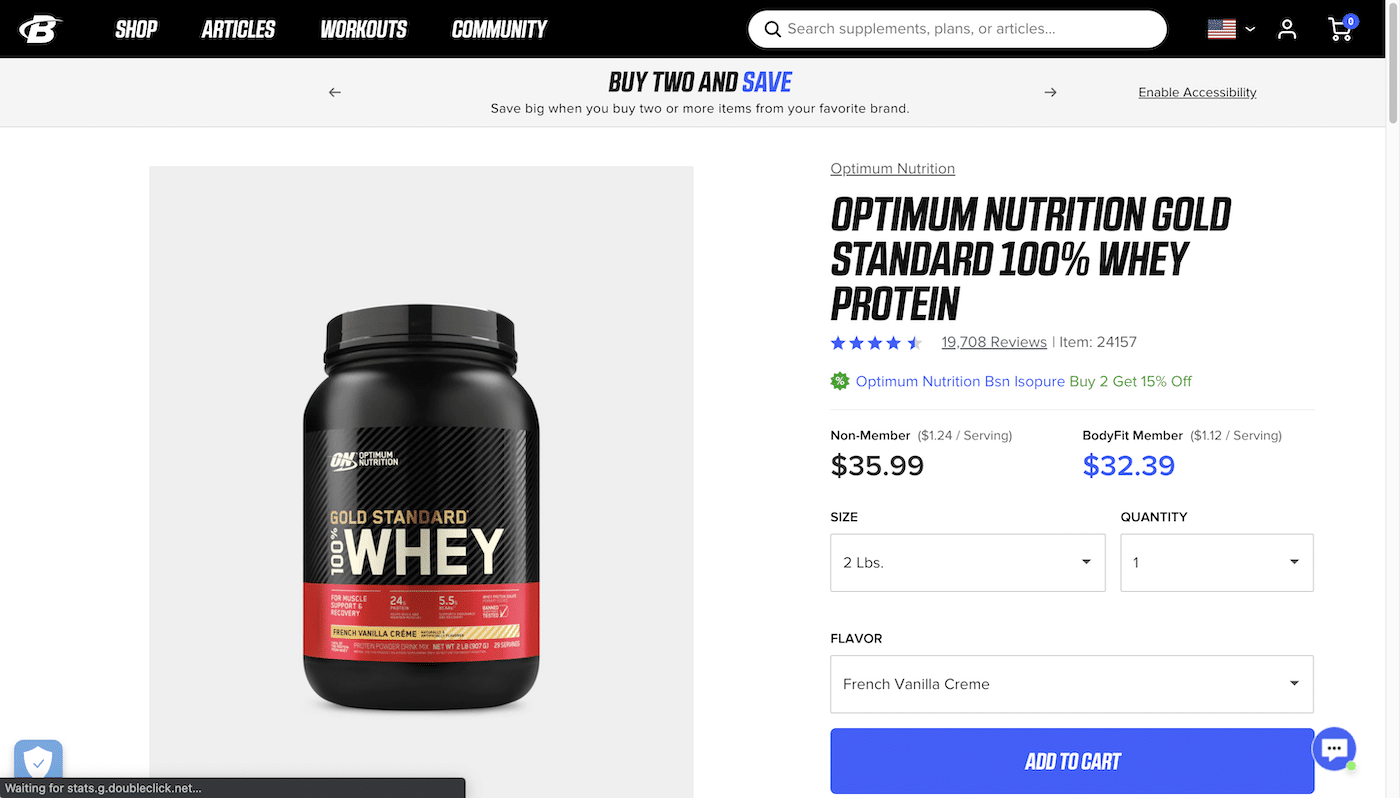
When you select a new product variant, the image and nutrition information automatically match your selection. You can set up a recurring subscription or sign up for a membership and receive discounted pricing or free shipping.
Scrolling down, you’ll find the item’s details and a list of recommended products:
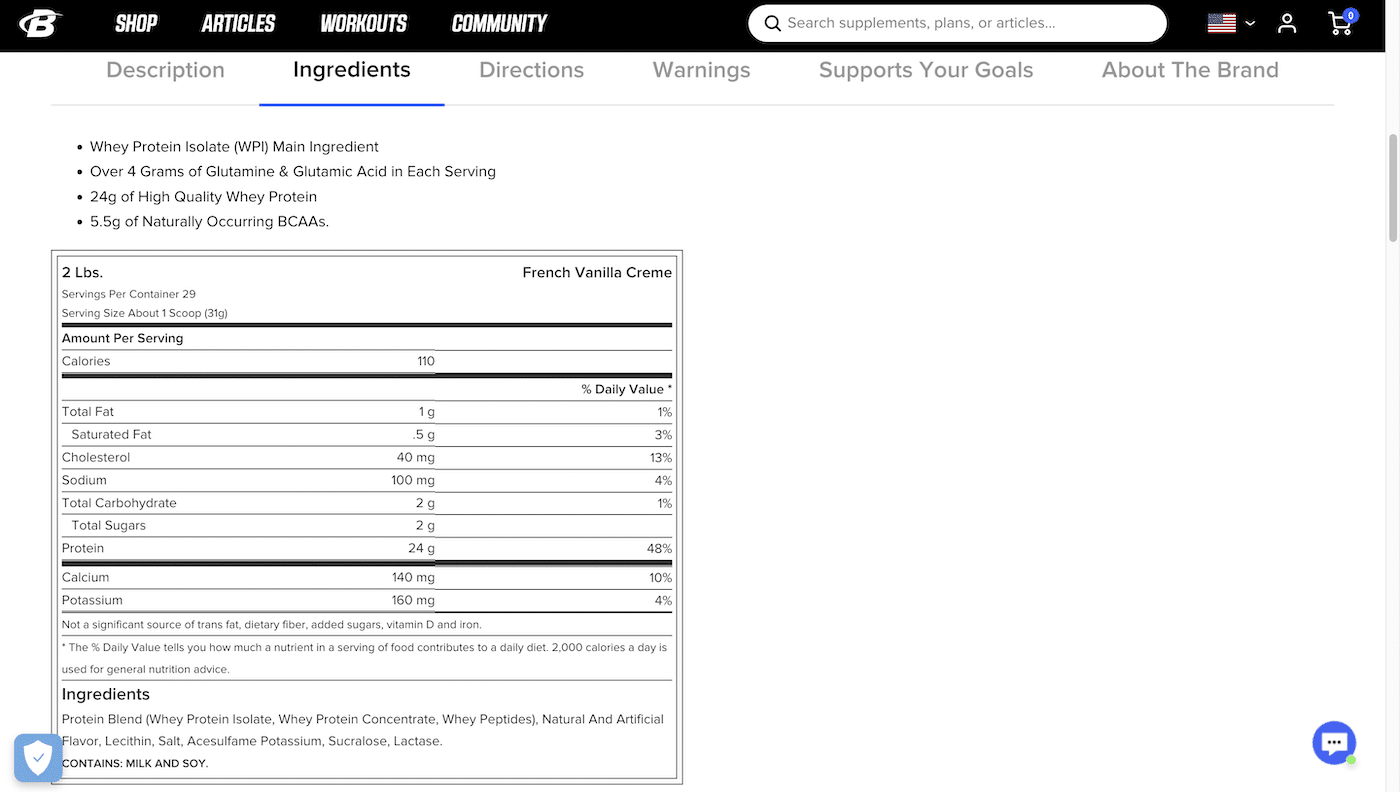
Further down are customer reviews. With over 14,000 reviews, the product provides social validation. Visitors can take advantage of this section to search for specific topics and filter results.
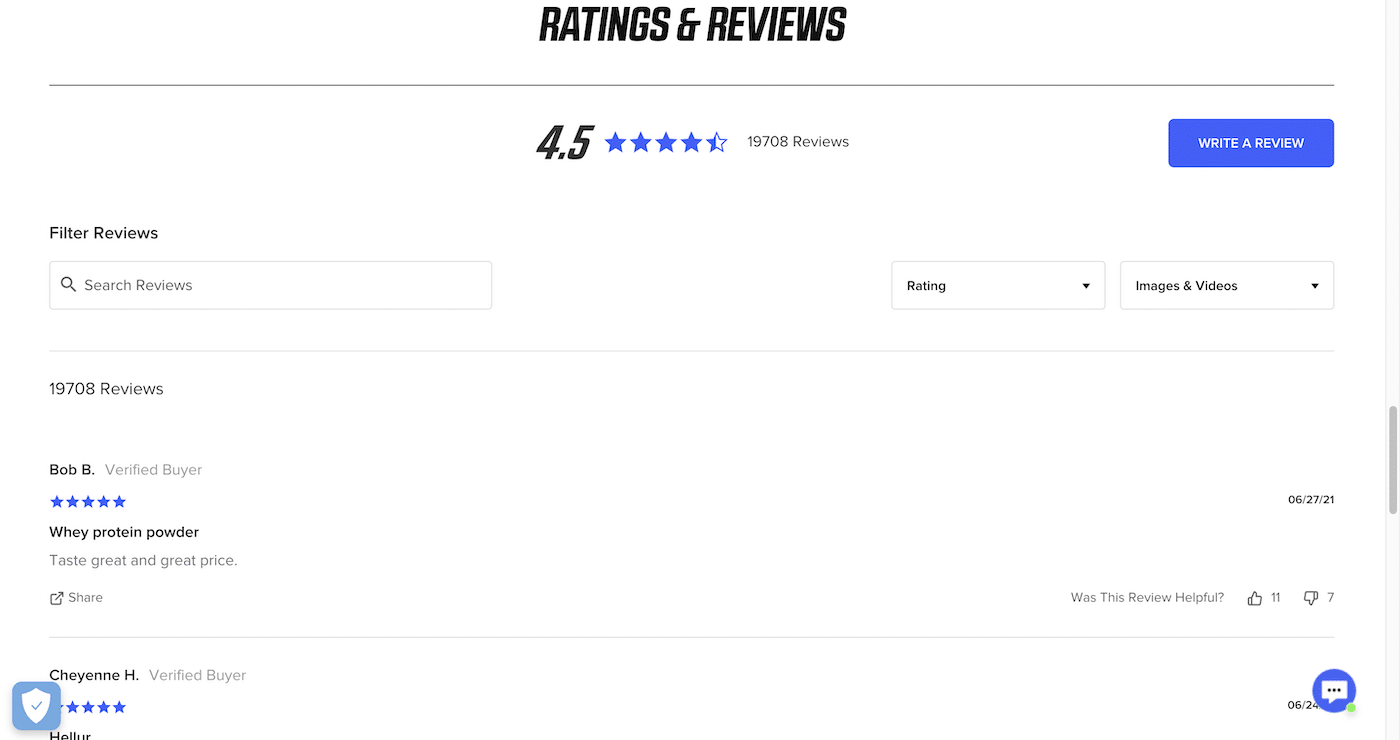

Co-founder @ fabric. Previously general manager @ Staples, eBay, and Dell Inc.