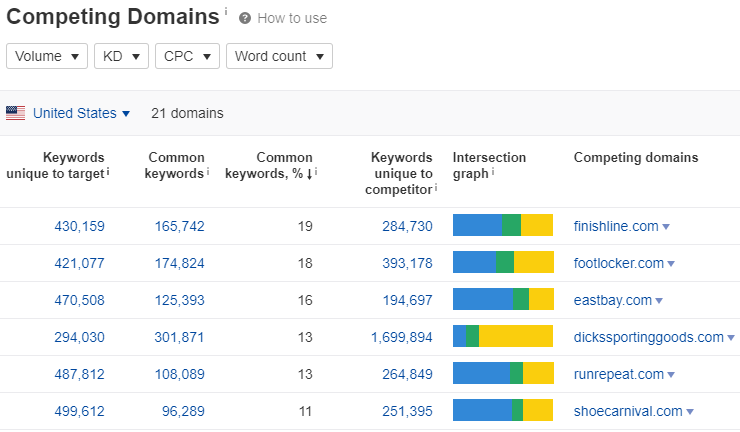E-Commerce SEO Guide: Performing an SEO Audit in 2021
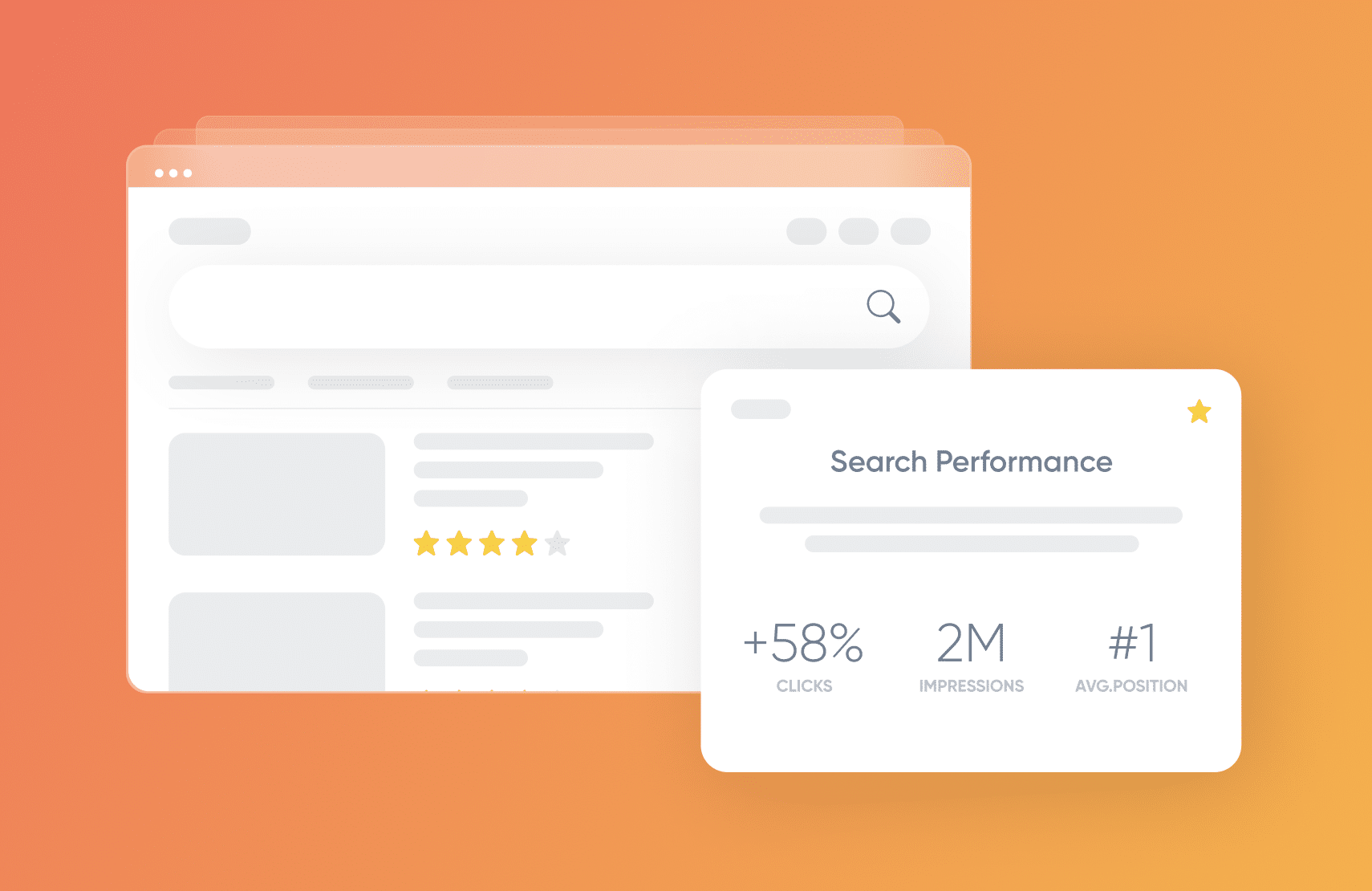
E-commerce enterprises require an SEO strategy. According to Google, 59% of shoppers use Google to research a purchase they plan to make in-store or online. Making sure your products appear first on search engine result pages (SERPs) can make the difference between growth and stagnation for popular brands and retailers.
E-commerce success depends on building your brand, delivering a great user experience, and handling customer interactions well. In addition, search engine ranking is vital for generating growth as it creates awareness and drives users to your site.
Just look at prominent e-commerce players in niche markets: Kroger (grocery), Williams Sonoma (home decor), Home Depot (home improvement), and Nordstrom (fashion). By leveraging SEO fundamentals, they improve product positioning in SERPs and grow their business.
But, before you put together a comprehensive SEO growth strategy, you need to perform an SEO audit. In this guide, we’ll show you how to audit your e-commerce site while showcasing SEO elements you can leverage to improve search rankings.
[toc-embed headline=”Performing an E-Commerce SEO Website Audit”]
Performing an E-Commerce SEO Website Audit
With a website audit, you can analyze your website’s traffic patterns, ranking keywords, backlinks, and competition. Regularly monitoring your website’s SEO allows you to notice traffic patterns and catch any issues before your website’s sales are affected.
When planning an SEO strategy, all projects should start and end with an audit. We typically analyze the following to create long term SEO strategies:
- Competition
- Website Health
- Page Speed
- Technical SEO
- Keyword Research
- Content
We’ll take a deep dive into each of these categories to analyze some of the more common issues and what to look for when planning your site’s strategy.
Note: You can use many SEO tools and software to analyze your website. In our Adidas example below, we use Ahrefs, Screaming Frog, and PageSpeed Insights.
Competition
By examining the strengths and weaknesses of your competition, you can improve your e-commerce SEO strategy and marketing goals. You can analyze anything from keywords to content type, brand messaging, website metrics, and more.
Using Ahrefs, we found a sample competition for Adidas based on keyword data:
Ahrefs finds keyword similarities between your domain and other domains indexed in search engines. This will help find competition outside of your geographical area. Putting more emphasis on these specific companies is beneficial for your research.
The “keywords unique to competitor” column pulls sites based on common keywords. Thus, a bigger number signifies a bigger competitor. To evaluate your competition, you may want to create tiers based on the metrics of your current website.
With their variety of online products, Dick’s Sporting Goods makes a strong competitor. Your site’s competitors may be like Dick’s Sporting Goods, making this a helpful analysis.
Before jumping into the data for Dick’s Sporting Goods, let’s look at SEO metrics.
SEO metrics
When using software to audit your website, there are some general terms for understanding your site’s performance. Although each software may brand these metrics differently, having a high-level understanding will help you know your site’s performance.
The most common metrics are:
- URL Rating (UR): This shows the strength of a target page’s link profile on a 100-point scale. If you analyze a domain, you will see the homepage’s UR.
- Domain Rating (DR): This shows the strength of a target website’s backlink profile compared to the others on a 100-point scale.
- Backlinks: These are the total number of links from other websites pointing to your target.
- Organic Keywords: These are the total number of keywords that your target ranks for in the top 100 organic search results across all countries. When your target ranks for a keyword more than once, it’s counted multiple times.
- Organic Traffic: This is the target website, subsection, or URL’s estimated monthly organic traffic from search.
- Traffic Value: This is the estimated value of your target’s monthly organic search traffic.
Using this legend as a reference, let’s analyze the key metrics for Dicks Sporting Goods:
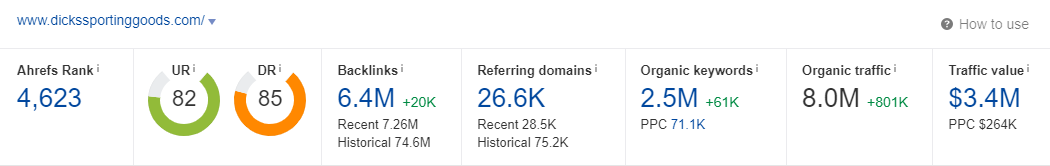
What’s notable is this site’s considerable investment in PPC. Their paid budget is fairly widespread in this particular case and makes up a relatively low percentage of Dick’s estimated traffic value.
When websites like Dick’s, which has a strong Domain Authority, optimize for particular keywords, they have a better opportunity than most to rank highly for that given keyword. Over time, Dick’s Sporting Goods has become an informational authority in the sporting goods space.
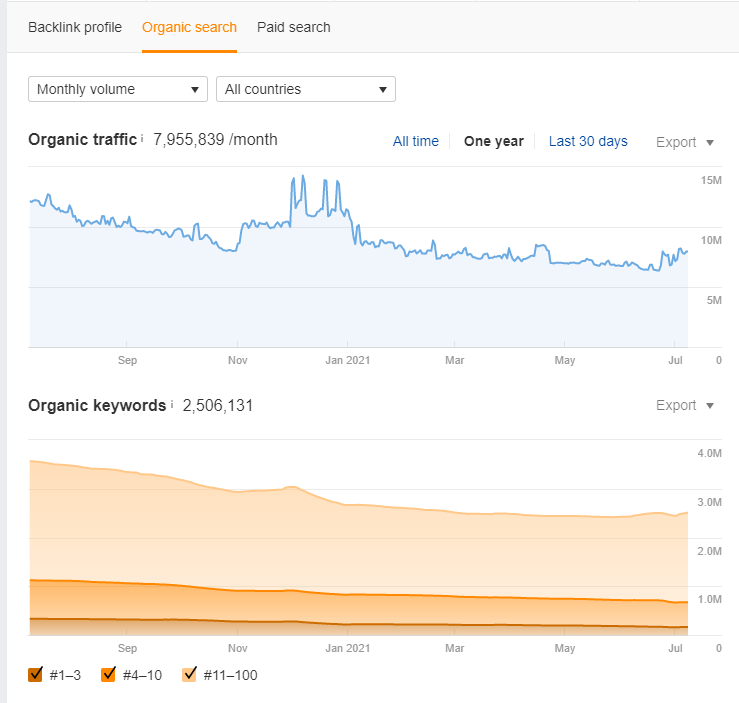
Over the past year, Dicks’s has slightly declined in keyword ranking, which directly relates to their site’s overall traffic. It highlights the importance of targeting keywords with higher search volume.
Website health
A typical website health check looks like this:
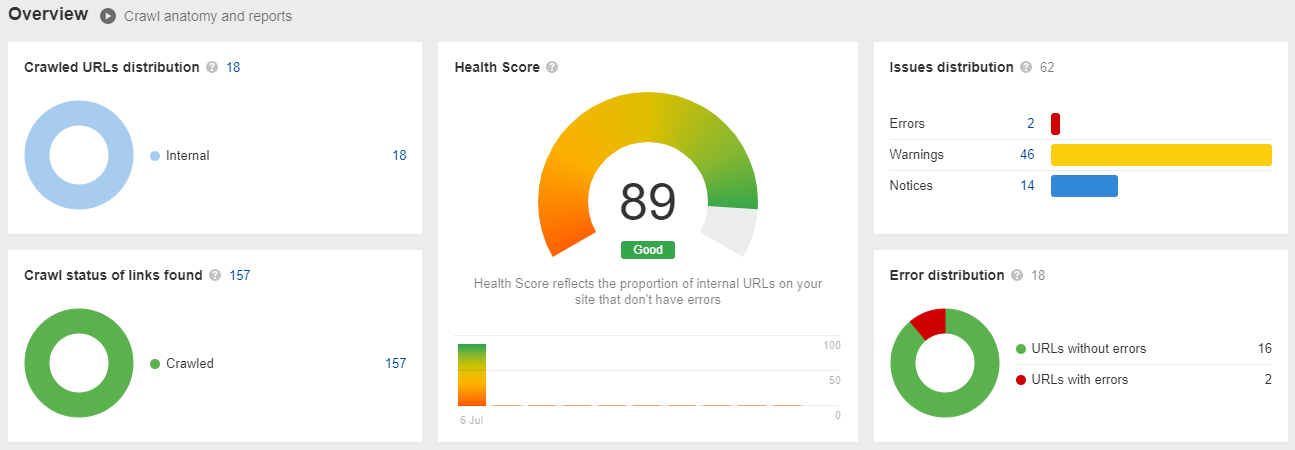
Note: To analyze the website’s health, we use Ahrefs and Screaming Frog. Ahrefs provides high-level breakdowns for each of the charts.
NoThe health score reflects the proportion of internal URLs on your site that doesn’t have errors.
Here is a breakdown of some other common issues your site may be experiencing:
Capturing your potential readers
- Meta descriptions are a tool for capturing a potential visitor/buyer. You can analyze them in Google’s web crawls, which attribute to user experience.
- Creating a short description for the sites listed can allow you to rank for keywords by bringing additional organic traffic.
Title tags
- Creating a clear structure to your pages and content is vital to how potential readers and customers view and interact with your site.
- They add to the overall structure and hierarchy that Google looks for when fulfilling search queries.
Keyword placement
- Have your main targeted keyword on every page within the first 100 words of text.
- Use targeted keywords in the meta descriptions and titles of pages. Doing so helps the overall message of the page as meta descriptions provide a clear indication of the page.
- On the flip side, avoid keyword stuffing as the goal is to provide a clear structure for each page.
Direct your traffic
- Managing links within your site can make a clear flow for readers and shoppers and even distribute to pages within your site. It is common for e-commerce sites with a large number of SKUs.
- You can present links in the form of orphaned pages or pages lacking internal or external links.
Optimizing images
- Associating images with keywords is an opportunity to fill searchers’ queries with images from your site. You can do this using alt attribute.
- When using alt attribute to describe your image, search engines will use it to understand the content of your image files. Also, if the site can not display your image, it will use this text instead.
Leveraging SEO experts
Getting started on building an SEO strategy can be challenging, especially with no technical background. You can take advantage of experts from Fabric Digital Services to overcome these obstacles.
Page speed
PageSpeed Insights manages your website by measuring the page load speed of your site. It also provides insights on how to improve performance.
The metrics from this test are called Core Web Vitals. Core Web Vitals are Google’s indicators for page speed as well as user experience. In the summer months of 2021, Google has been rolling out an update that applies more weight to the results of this test.
Making sure your e-commerce store is user-friendly has SEO implications, but the primary beneficiaries are your customers. Providing an easy-to-use and fast-loading shopping experience is critical for conversion.
How Page Speed Improves User Experience
User experience can be the difference between making or losing a sale, especially in e-commerce. Although it is a broad metric, we tend to break it down into technical/web development and content.
Tools like PageSpeed Insights focus on the technical portion and suggest what elements slow down your website. Regarding content, having an accurate product page is extremely useful for potential customers. In addition, heatmap applications or plugins are valuable for determining a customer’s response to your site.
Here is PageSpeed Insights’ report on Adidas:
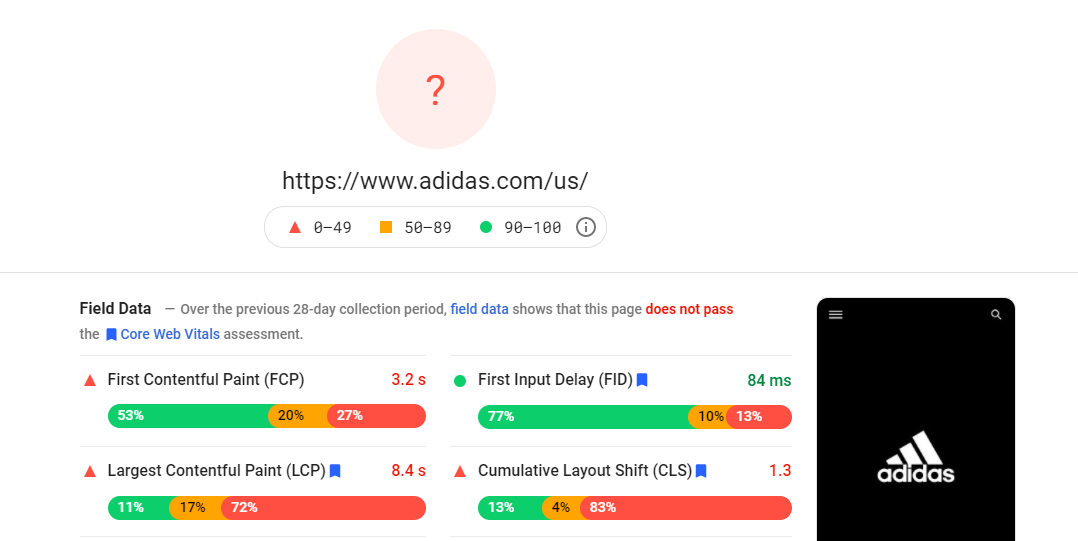
Let’s first break down the test criteria and passing score ranges.

Largest Contentful Paint (LCP) measures how long the primary content renders in the user’s browser. Google PageSpeed Insights identifies the LCP loaded content in the user’s viewport before any scrolling. Adidas measured at 8.4s and thus is red.
Time to Interactive (TTI) measures the time taken for a page to become fully interactive. It relies on the FCP, event handler loading, and response to user interaction within 50ms. Measuring at 4.2s, Adidas can improve its TTI.
Speed Index measures the time it takes to display content during the page load visually. Adidas’ ranking is 3.1s and thus good.
Note: As test results differ by a few points, we recommend running the test 2-3 times for accuracy.
PageSpeed Insights also offers opportunities and diagnostics for remedy. For example, see the recommendations it provides for Adidas:
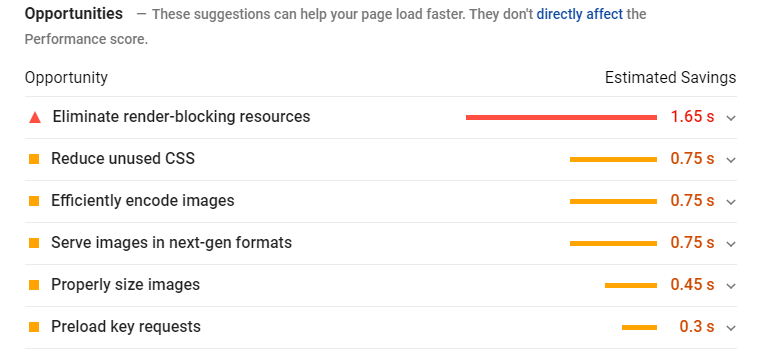
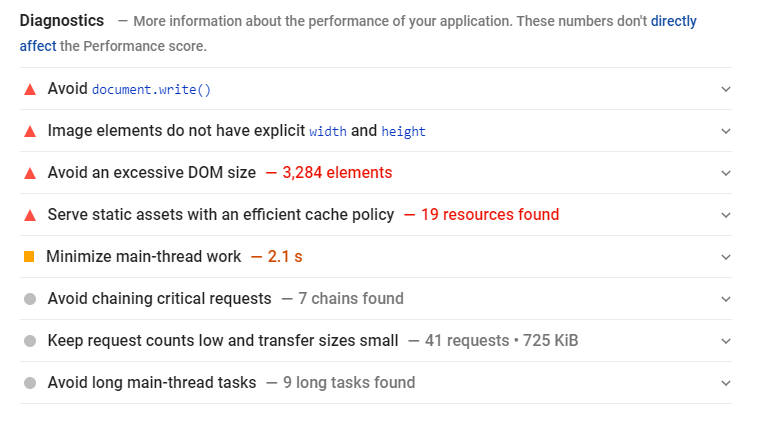
There are many great features and applications to help you speed up your website.
Here are the solutions to more common issues:
Compress and manage image files
- As many image files on your site are large, you can compress them with an application.
- Although the preferred file types for images are JPEG, JPEG 2000, JPEG XR, and WebP, next-gen formats like JPEG 2000, JPEG XR, and WebP provide better compression.
Minimize main thread work
- The browser’s renderer process turns your code into a web page with which your users can interact. By default, the main thread of the renderer process typically handles most code.
- The main thread also processes user events. When the main thread is busy doing something else, your web page may not respond to user interactions, leading to a bad experience.
- Parsing may be the solution, but it depends on whether you can remove or lazy load the unused java.
Differ off-screen images
- Consider lazy-loading offscreen and hidden images after all critical resources have finished loading to lower the time to interactive.
Reduce unused Javascript and network payloads
- If you are not server-side rendering, we suggest splitting your JavaScript bundles with `React.lazy()`. Otherwise, you can code-split with third-party libraries such as loadable components.
- When evaluating unused Javascript, consult your web developers. Your site’s theme may have installed applications that are no longer in use but are running. Uninstalling the application and removing excess code in the theme will eliminate some of the strain.
Certain plugins/applications can strain your site but are necessary to conducting business. Before making changes to these plugins consult with your web developer to see if you can apply compression. We recommend using Minify when compressing CSS.
Technical SEO
This section of your audit consists of many components. The more common issues stem from your site’s structure. To understand how closely related these issues are to your site performance, we recommend consulting your web developer.
Another component to keep in mind when designing your site’s architecture is usability. Ultimately, you want to transform the complex multiple categories, products, and descriptions into something easy to use.
You want to index all your pages within Search Engines to maximize the opportunities to rank for keywords. Creating a hierarchy allows search engine crawlers to categorize your site, making it easier for users to identify which sections associate with your target keywords.
Your website’s sitemap defines site Architecture. Search Engines can then define the appropriate weight of each category stemming down from your home page. Clear structure leads to easier navigation for your customers and increases your opportunity to rank for more keywords.
A website hierarchy will look like this:
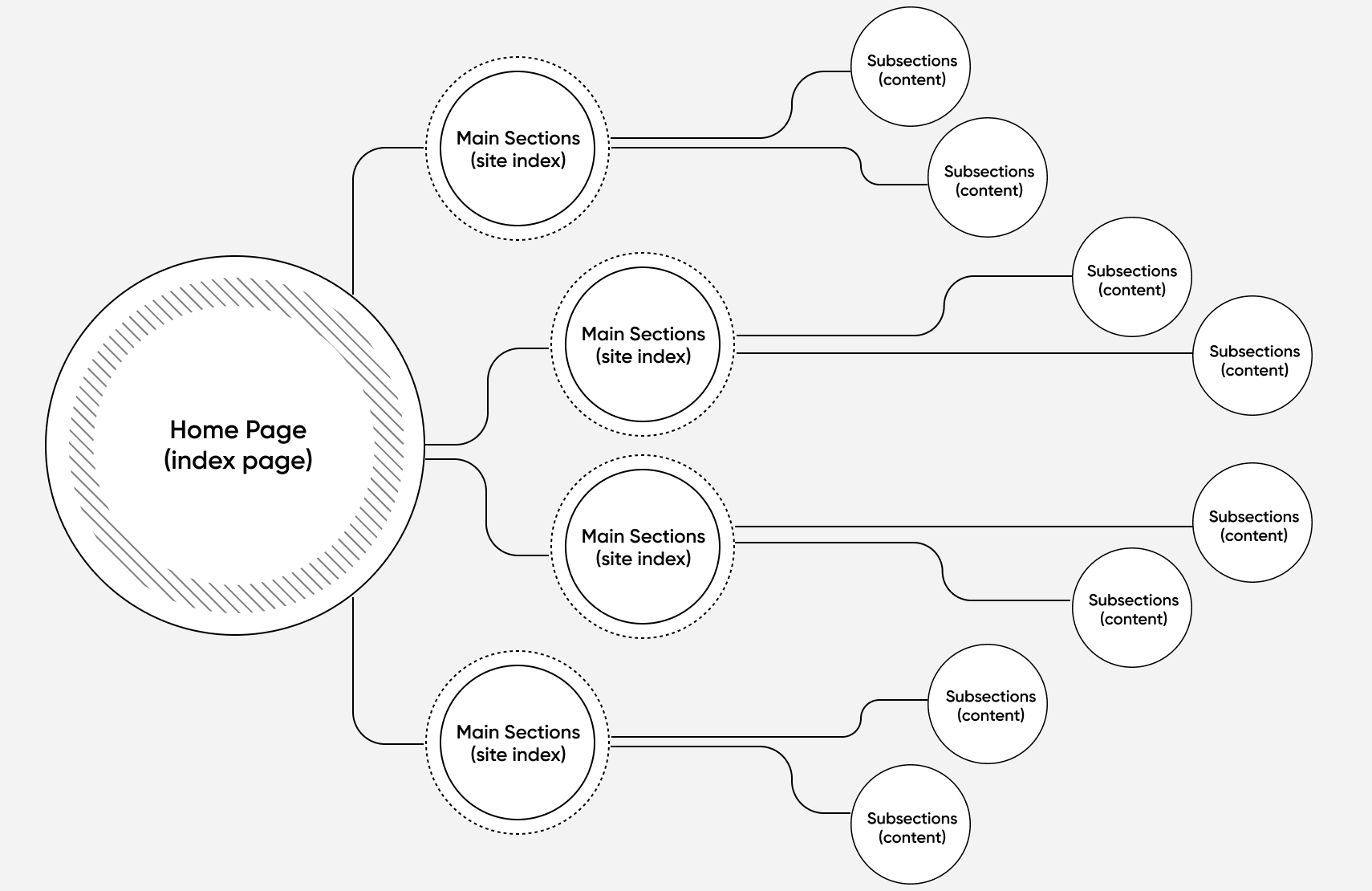
The information architecture is ideal for SEO as it places all of your searchable content within two levels of the core landing page. When a search engine crawls your site, it will start at the top level and index through the various categories, sub-categories, and product landing pages.
Here is an example from Adidas:
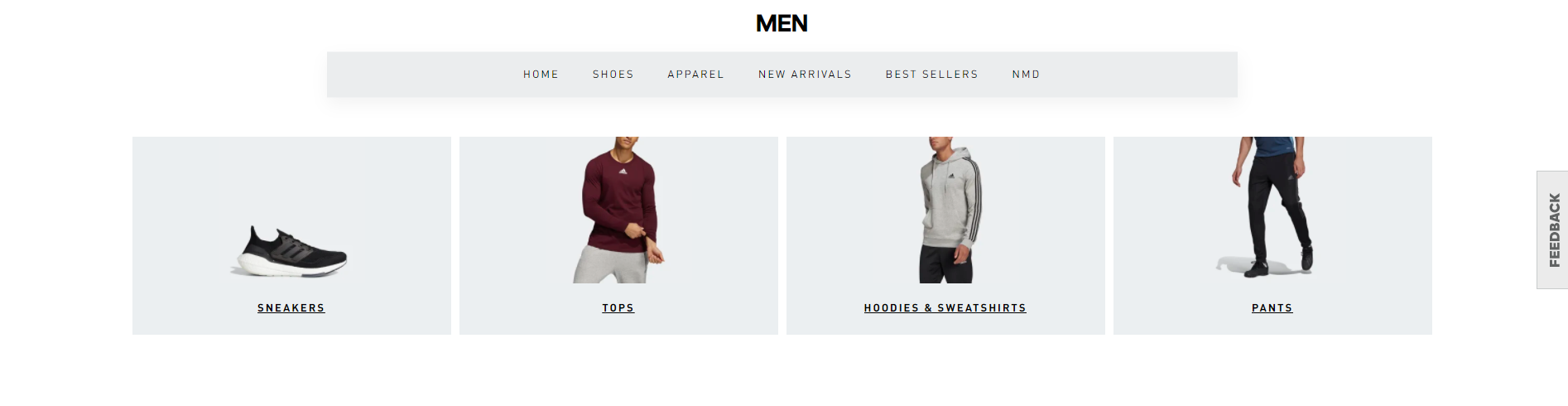
Though most sites naturally categorize products based on product line or service category, websites’ back ends may not reflect that. Thus, it is essential to build a clear path in the back end of your site to each product page, allowing for proper indexing.
Your e-commerce platform must enable you to craft an information architecture that aligns with your SEO strategy. Therefore, selecting a platform that offers flexibility is vital. Although some SaaS products provide an easy way to start your online business, a one-size-fits-all platform is more rigid.
Keyword research
Utilizing the right keywords is vital. Tools like Ahrefs can formulate and implement a successful keyword strategy. You can also conduct keyword research and competitor analysis to create SEO-friendly content and achieve your objectives.
When reviewing keyword research, it’s essential to understand some metrics. These depend on the software you use.
Some metrics and explanations for the standard terms are:
- Volume: Search volume represents the average monthly number of searches for the keyword.
- Keyword Difficulty: This estimates how hard it will be for a given keyword to appear in the top 10 search results. It takes a weighted average of the number of linking domains to the current top-ranking pages. The result is plotted on a logarithmic scale from 0 to 100.
- Cost Per Click (CPC): This shows the average price that advertisers pay for a click on their ad for a target keyword.
- Traffic: This metric estimates the monthly organic search traffic to the website’s ranking page from the given keyword.
Solving these keyword issues can ultimately solve many other SEO issues. Thus, making these changes first will lead to better results.
How to build on our keyword rankings
Optimize current pages
- You can further improve your current rams by changing the focus to industry-related topics.
- This includes your blog and newsletters. After identifying the keyword(s) highlighted on each page, use the appropriate heading tags so both readers and Google can distinguish what you’re targeting.
Build out new content
- You want to combine both long and short-form content pieces into your blog with topics that will build your site as an informational authority.
- Improve your competitors’ tactics by building a keyword base, becoming an informational authority, and providing traffic and conversion opportunities via backlinking efforts.
- Include different types of content into your blogs with infographics, videos, and pictures that draw readers’ attention and provide crossover for social media material.
Scaling keyword optimization with automation
Updating a keyword across your entire site takes time. Thus, you may want to automate your manual SEO process, especially considering the scale and complexity of your site.
On the other hand, some elements need manual updates. Due to their criticality, avoid automating updates on items like core landing pages and their various components, the content container for your product pages, URL structures, and 301 redirects.
Content
Content engages the user, increases search engine ranking, and improves the likelihood of getting quality links from other sites. Your content also needs to be relevant and positions your brand as authoritative and trustworthy.
Having a list of targeted keywords when optimizing your pages will provide better results. When optimizing these pages, section headings are opportunities to include some of your targeted keywords.
Product detail pages (PDPs)
The majority of your content resides on your PDPs. As e-commerce removes the possibility of physically touching a product, your PDPs are vital in converting sales.
With 53% of shoppers researching before purchasing, ensuring your PDP content obtains a high search engine rank is crucial. By ensuring valuable content is on your PDP, web crawlers can search it, and users have the information they need to make a purchasing decision.
A well-structured PDP contains the following elements:
- Product Description: Unique descriptions of your product resonates with your target audience and improves SEO.
- Call-to-Action: Converting your potential prospect to a sale requires a call to action. Including one on your PDP helps your audience start a transaction.
- Product Images: Images are a crucial element, especially with e-commerce. Not only do they add credence to the written description, but the image’s alt text helps SEO.
- Price: Having the price is essential if you have Google AdWords and want your product listing to appear in Google Ads at the top of the search page.
- Heading Tags: Using targeted keywords in sections headings increases your opportunity to rank in Google search results.
- Hyperlinks: Linking internally to your site has a high SEO yield while also providing additional context to potential buyers.
Being consistent with publishing new and inspiring content is key to long-term SEO success. New product specific content is a great internal hyperlinking opportunity for your product pages.
The goal with website content is to provide value to users while having all the key attributes necessary to allow your content to appear in search results.
Evaluating your product page
When evaluating your PDP, we recommend using a heatmap or session recorder to understand how users perceive your page. There are quite a few heatmap applications. Here are some features to look for when deciding:
- Data storage: You may want to hold onto data for more than one month when comparing changes you have made. We recommend 2-3 months of data storage.
- Custom paths and specific pages: Focusing on specific pages helps you zero in on the working elements of your PDP. Custom paths help you identify the customer’s path to purchase from the home page to cart.
[toc-embed headline=”Conclusion”]
Conclusion
Building SEO-friendly e-commerce sites and content make your products competitive with other e-commerce giants on search engine rankings. Many tools and resources can help plot and manage your SEO journey.
Tools are only half the solution, however. Other key steps include auditing your SEO strategy, building SEO-friendly information architecture, and leveraging keywords to drive traffic to your site and product pages.
Your site’s performance impacts your SEO ranking. Thus, a flexible platform is crucial to improve your site’s performance. Take advantage of the power of microservices with Fabric XM and decouple your e-commerce solution elements to improve your front end shopping experience.

Tech advocate and writer @ fabric. SEO @ Medici Digital Services and Rossman Media Group.